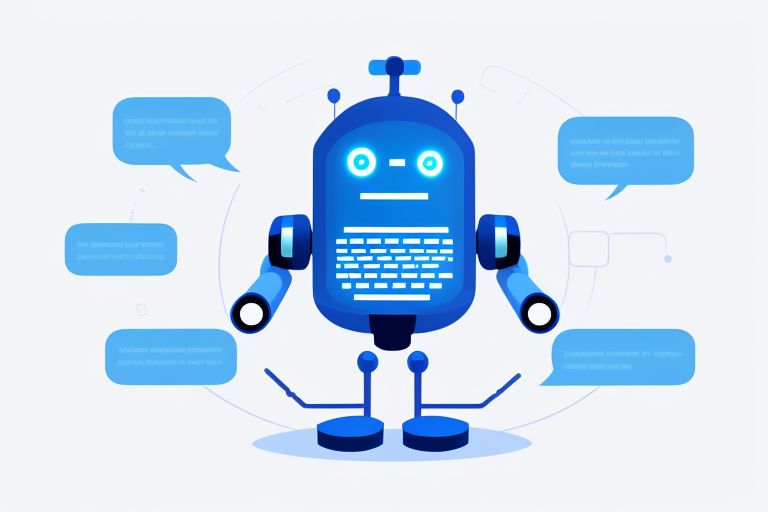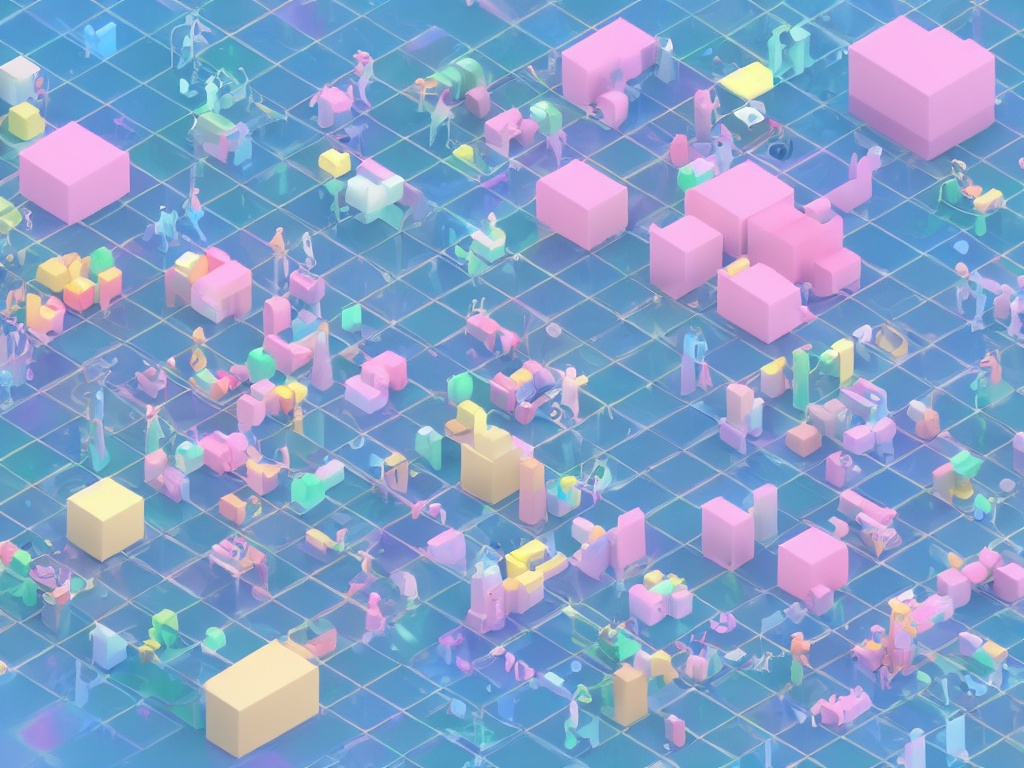Gartner predicts that 80% of business applications will have a chatbot by 2021.
"Building a chatbot seems complicated, I don't really have the time to learn and build one."
"I want a chatbot for my business but I don't have the technical skills to build one."
"I can't code so I probably won't be able to build a chatbot on my own."
Learning something new can be intimidating. If you have some of the thoughts mentioned above, this blog post may completely change your thinking and leave you with a new perspective on chatbot making.
Thanks to great advances in technologies, now you can use a user-friendly, but also super powerful Do-It-Yourself (DIY) chatbot builder to make custom, capable AI chatbots without coding and within minutes.
Let me show you how you can quickly DIY your first AI chatbot on Juji to send custom messages and support free-text question and answering (Q&A).
......
Template Selection
Juji provides a set of chatbot templates. For our purposes, let's choose the blank template that we can easily customize.
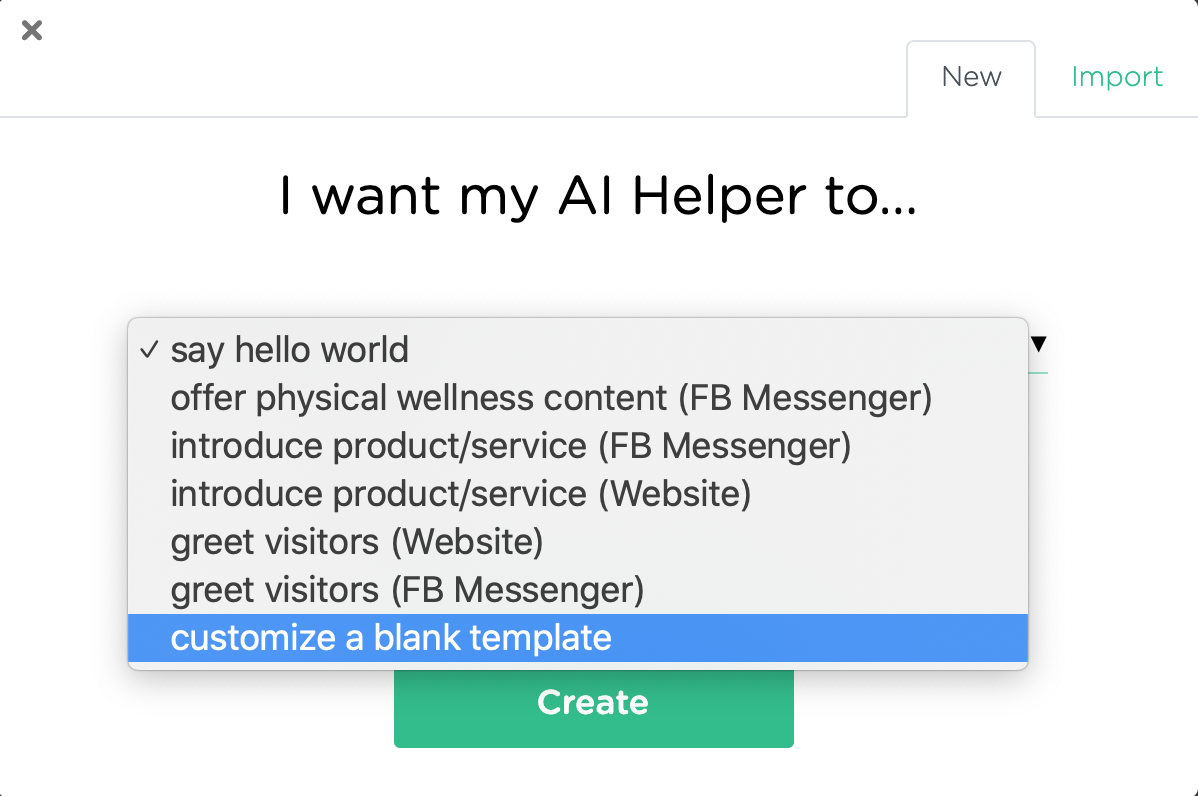
......
Customize Chatbot Welcome and Wrap-up Messages
The blank template comes with two conversation topics, one is a "Welcome" topic that greets users at the beginning of a chat, while the "Wrap-up" topic lets users know if the chatbot will hang around or greet a user goodbye. As shown in the screenshots below, you can easily customize both the welcome and wrap-up messages to suit your audience. If you prefer, you can also customize the ending options, such as looping back to the beginning of the chat.
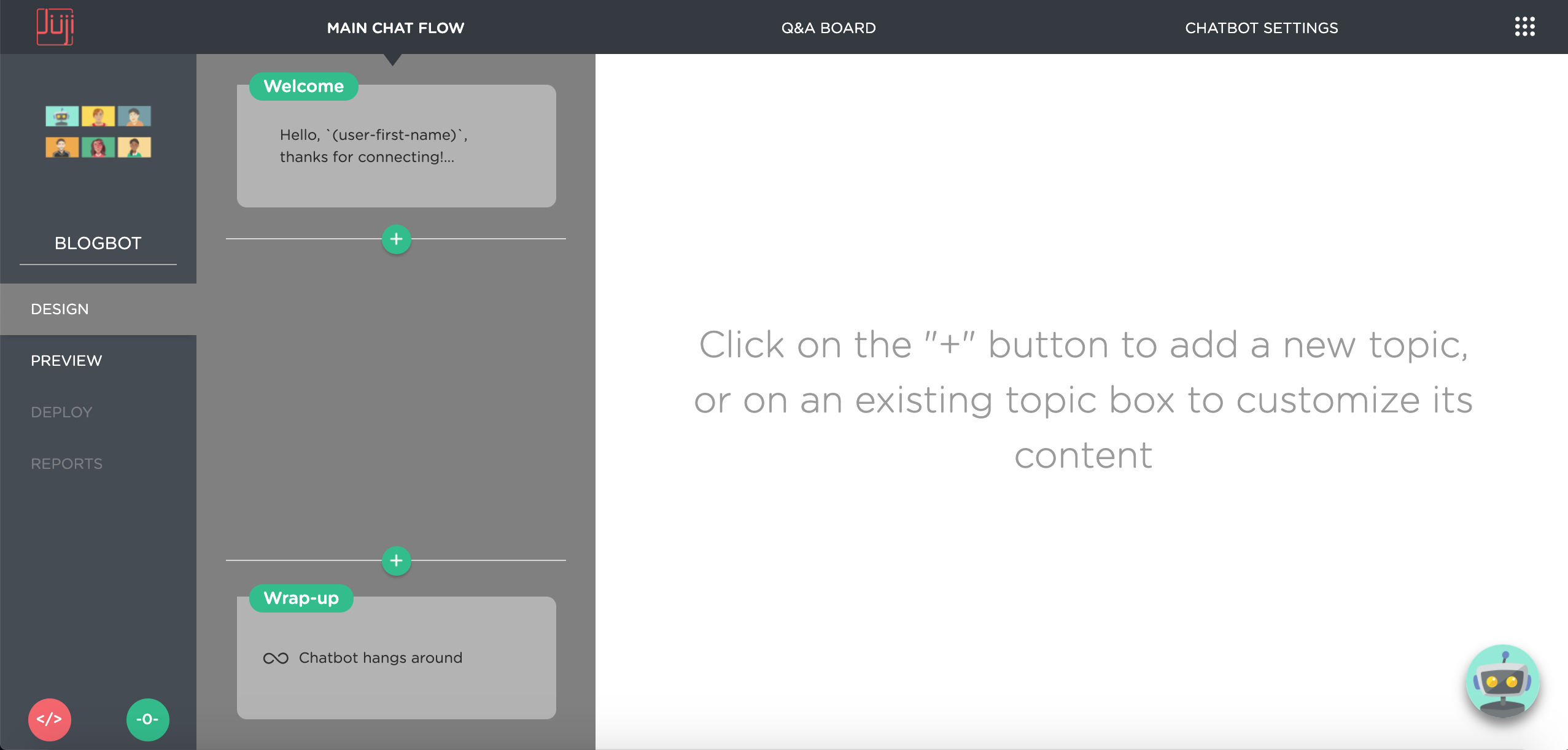
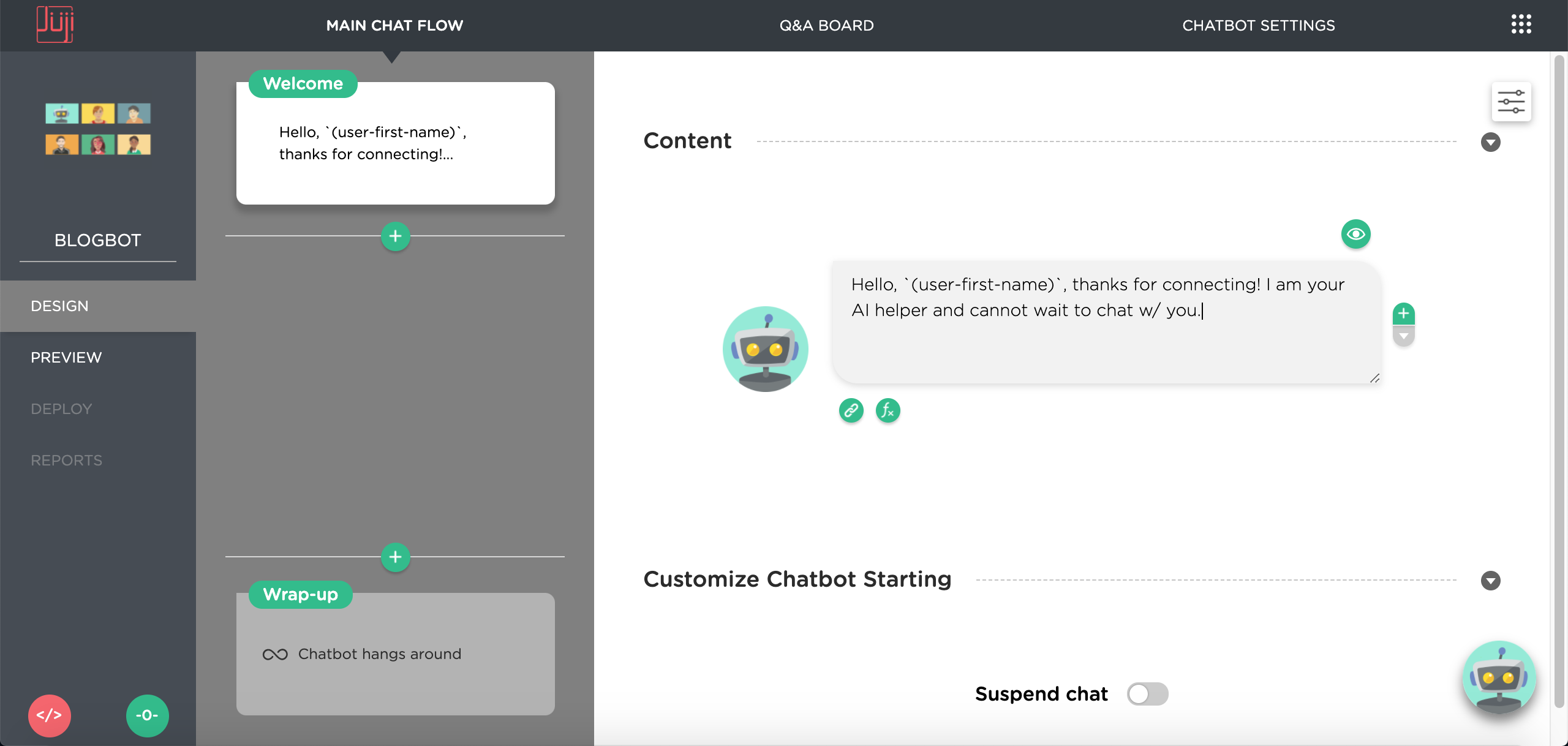
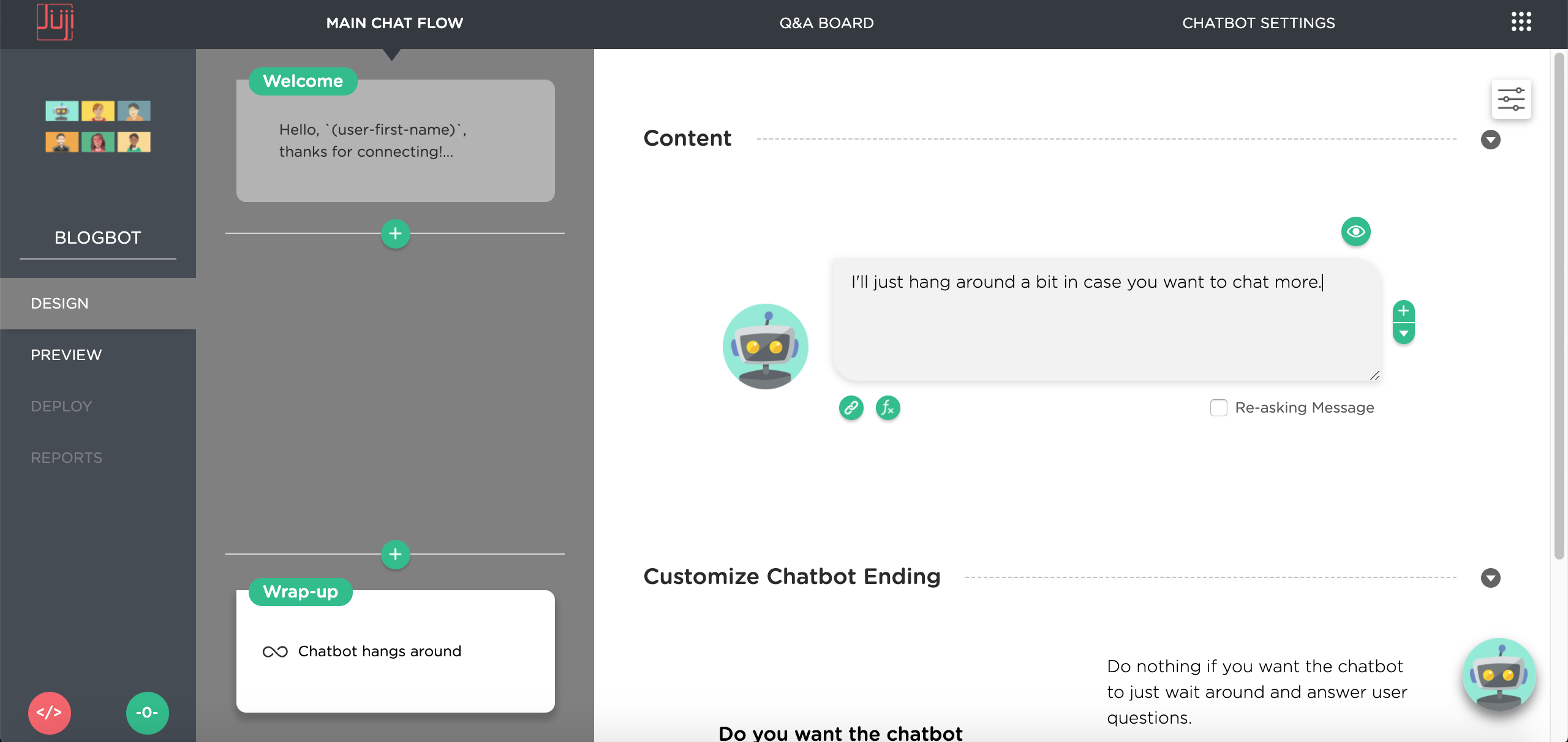
......
Support Free-Text Q&A
One of the key functions of an AI chatbot is its abilities to address user's natural language inquiries during a chat. To do so, you can teach your chatbot with a list of Q&As in a CSV file. First, you can download the CSV file template from the Q&A dashboard as shown below.
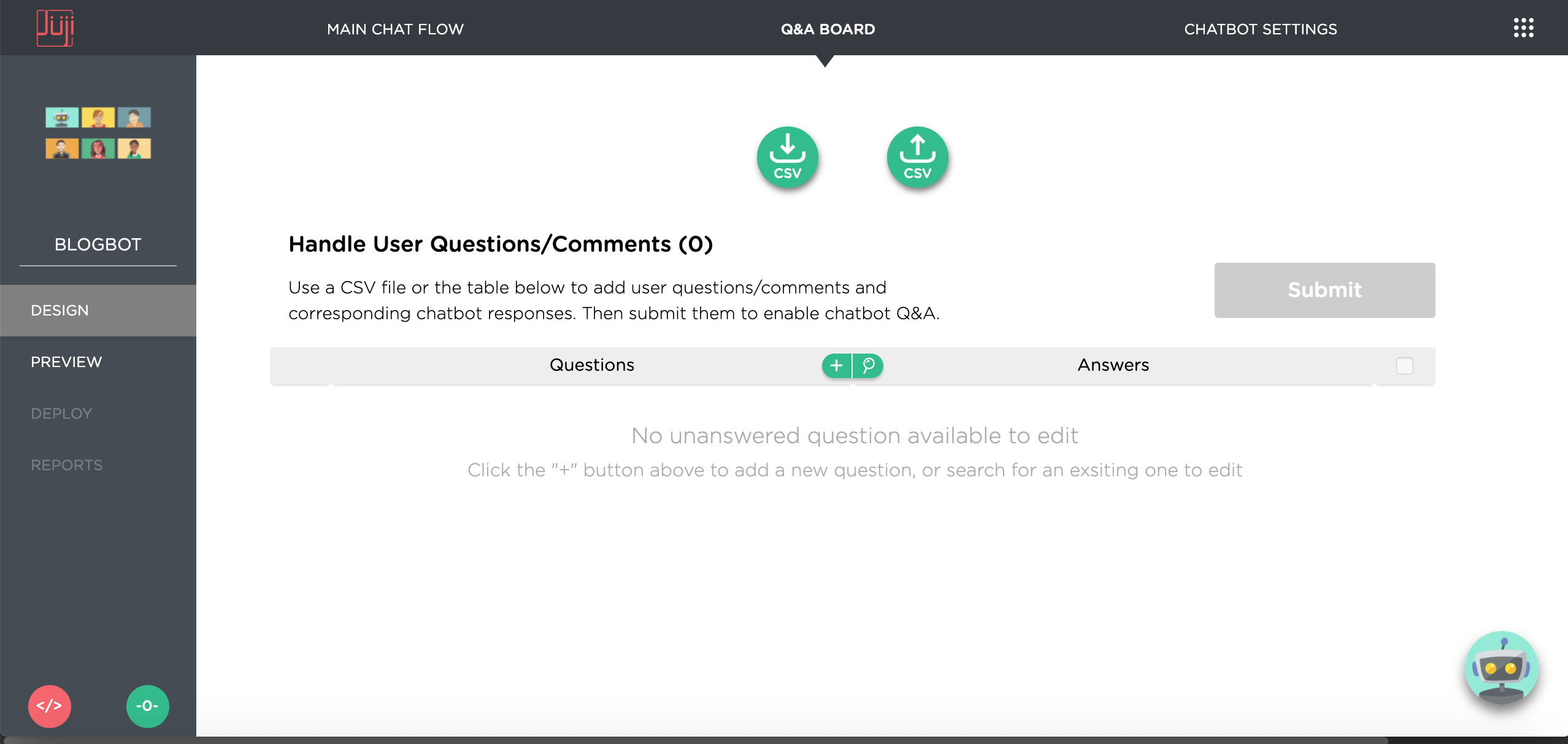
As shown below, the CSV template contains four columns:
ID | Question | Answer | Comment
You can give a meaningful ID to index your Q&A pair and also use it to group alternative question or answer expressions. With the same ID, you can have multiple question variations and one answer for all those questions. Every chatbot template automatically comes with a default Q&A list, which you can customize. Pay attention to the answers in the CSV ended with "#", indicating a default system reply to be modified. Here is more information on customizing Q&As.
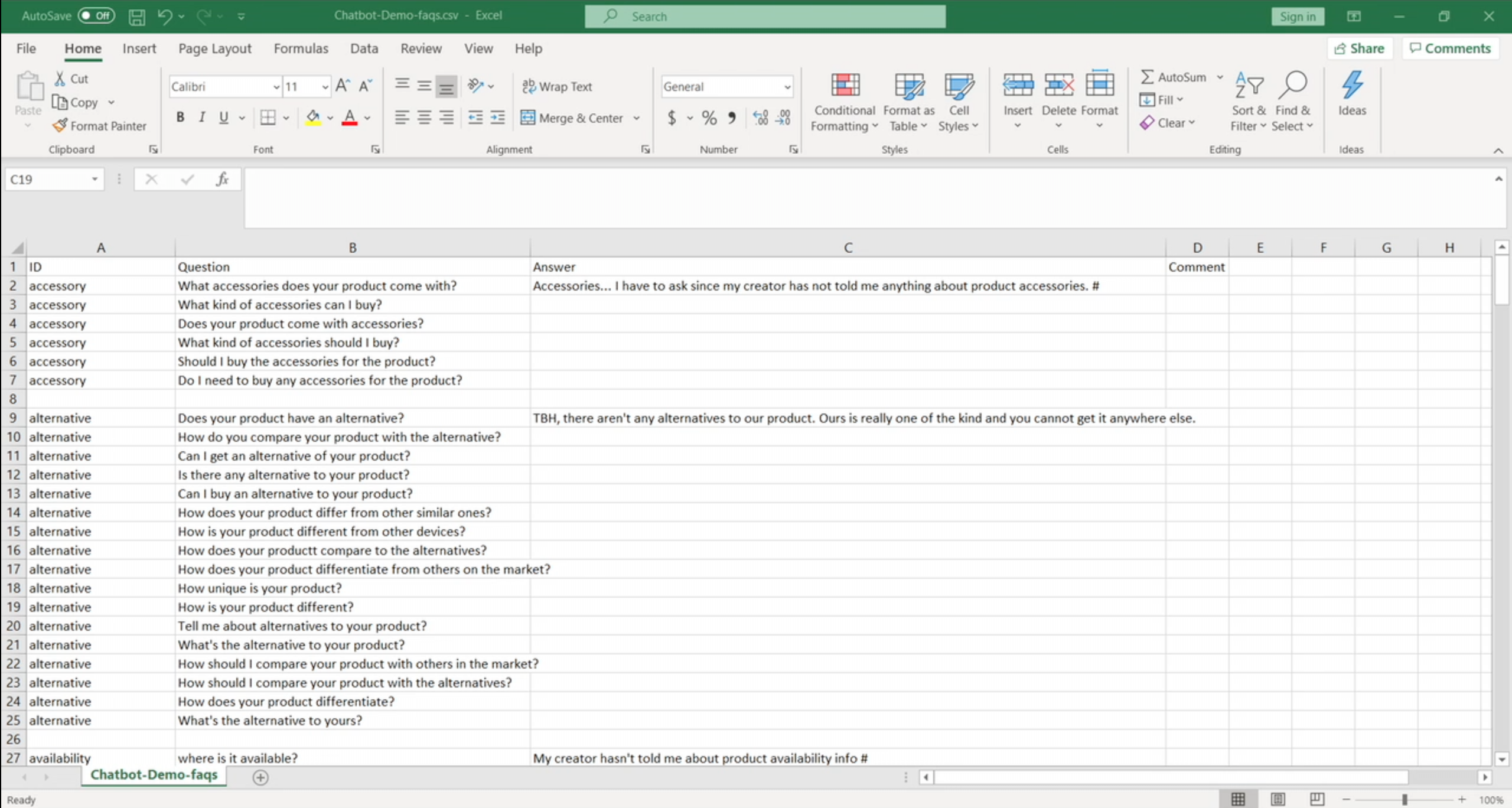
Once you are done with your Q&A list, save and upload the CSV file on the Q&A dashboard. Now you can preview your chatbot and test out the Q&As you just put in.
Juji uses machine learning to match a user-inquiry with the questions you entered by their semantics. In other words, Juji can recognize what a user is trying to convey. As a result, you will notice the following chatbot behavior. First, even if your questions don't exactly match the ones you entered in the CSV, your chatbot can still answer the questions correctly. Second, if your chatbot is unsure about a match, it will then recommend possible questions, giving users a chance to select the correctly matched question as shown below.
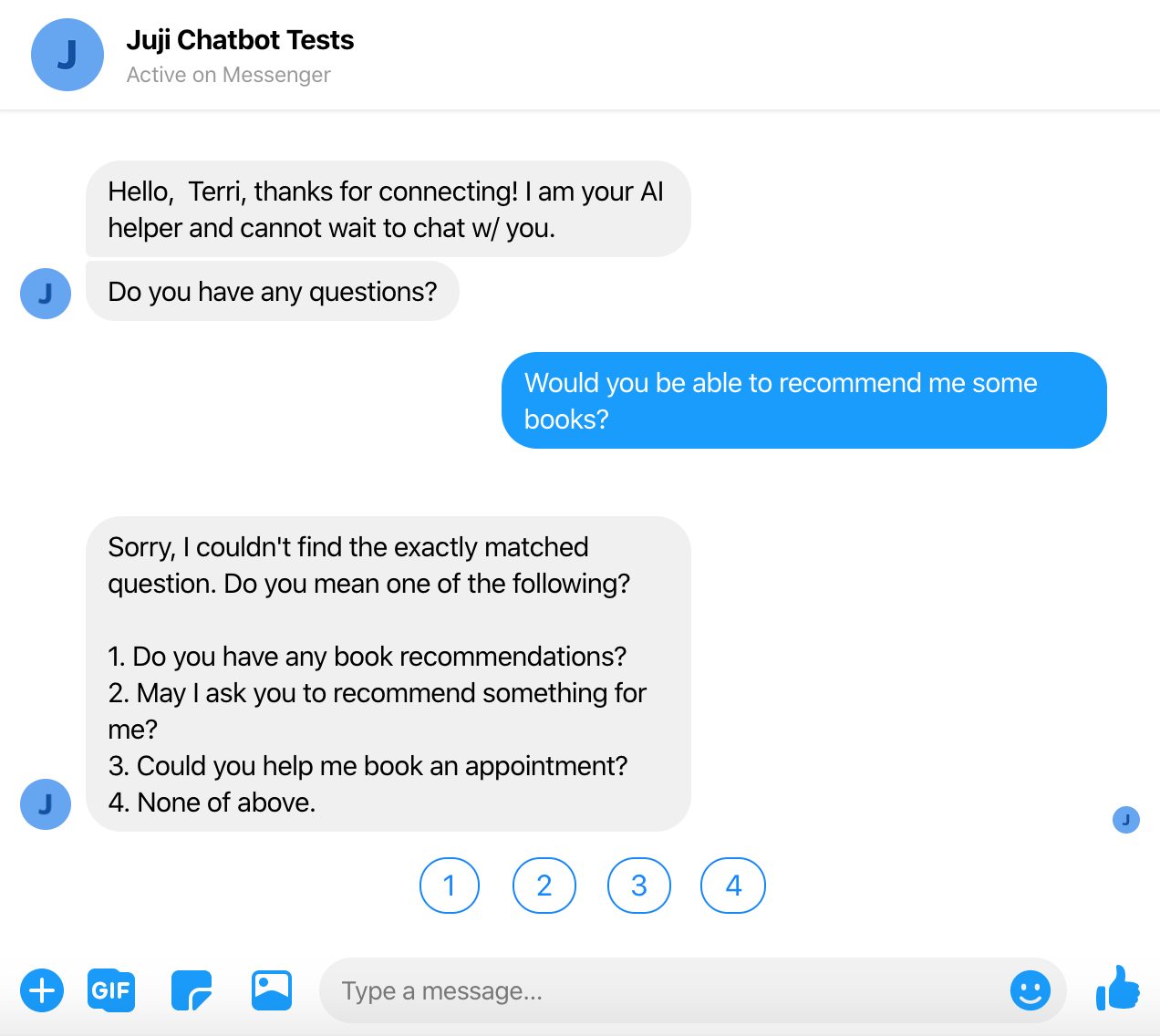
Once you are satisfied with your chatbot, you can then deploy it to meet your audience, either on your Facebook page or your website.
This Youtube video recaps what we covered in the blog post. As you can see, creating an AI chatbot is easy and fast, perhaps easier than making PowerPoint slides.
If you wish to learn more about AI chatbots and how to build one, please meet us on this sub-reddit or follow us on Juji Linkedin page.