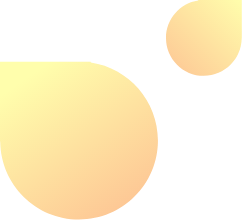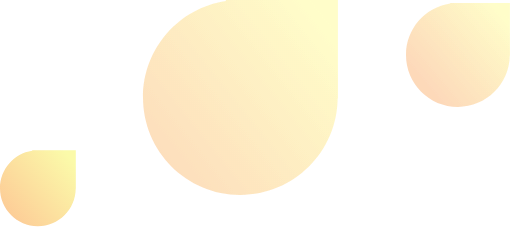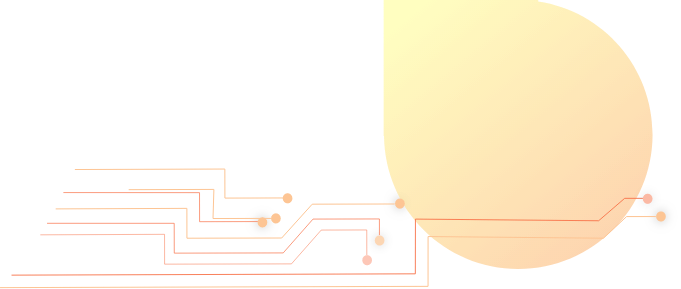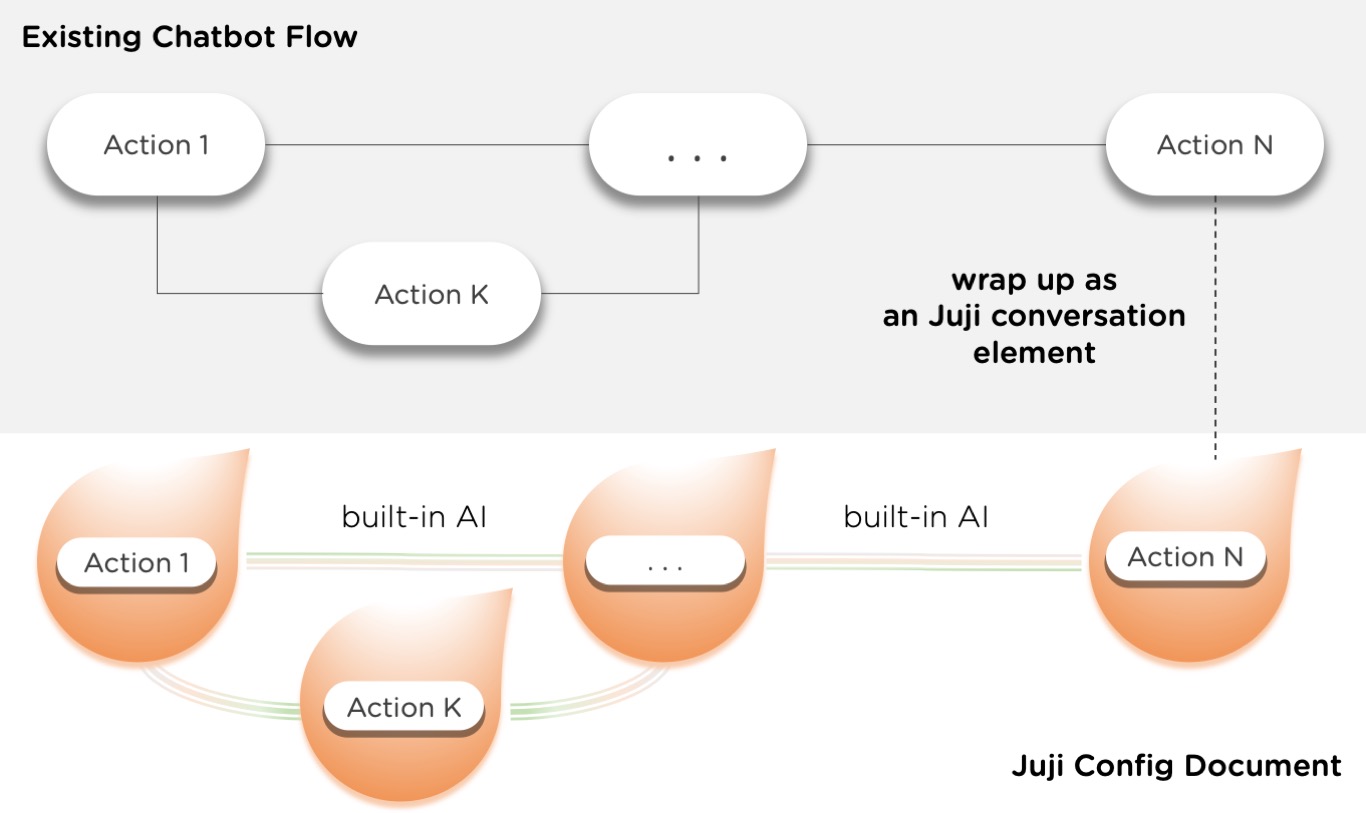Juji API enables the integration of Juji chatbots into any applications or powering any chatbots with Juji cognitive AI. Make AI chat native to any app.
As a full-stack AI chatbot platform, Juji provides you multiple ways to build and operate AI chatbots. Juji Studio and Juji IDE allow you to build, launch, and manage stand-alone Juji AI chatbots. Juji API, on the other hand, enables you to make Juji AI chatbots part of your own application or upgrade your existing chatbot with Juji superior AI powers.
Still not sure if you need to use Juji API? use the information below to decide.
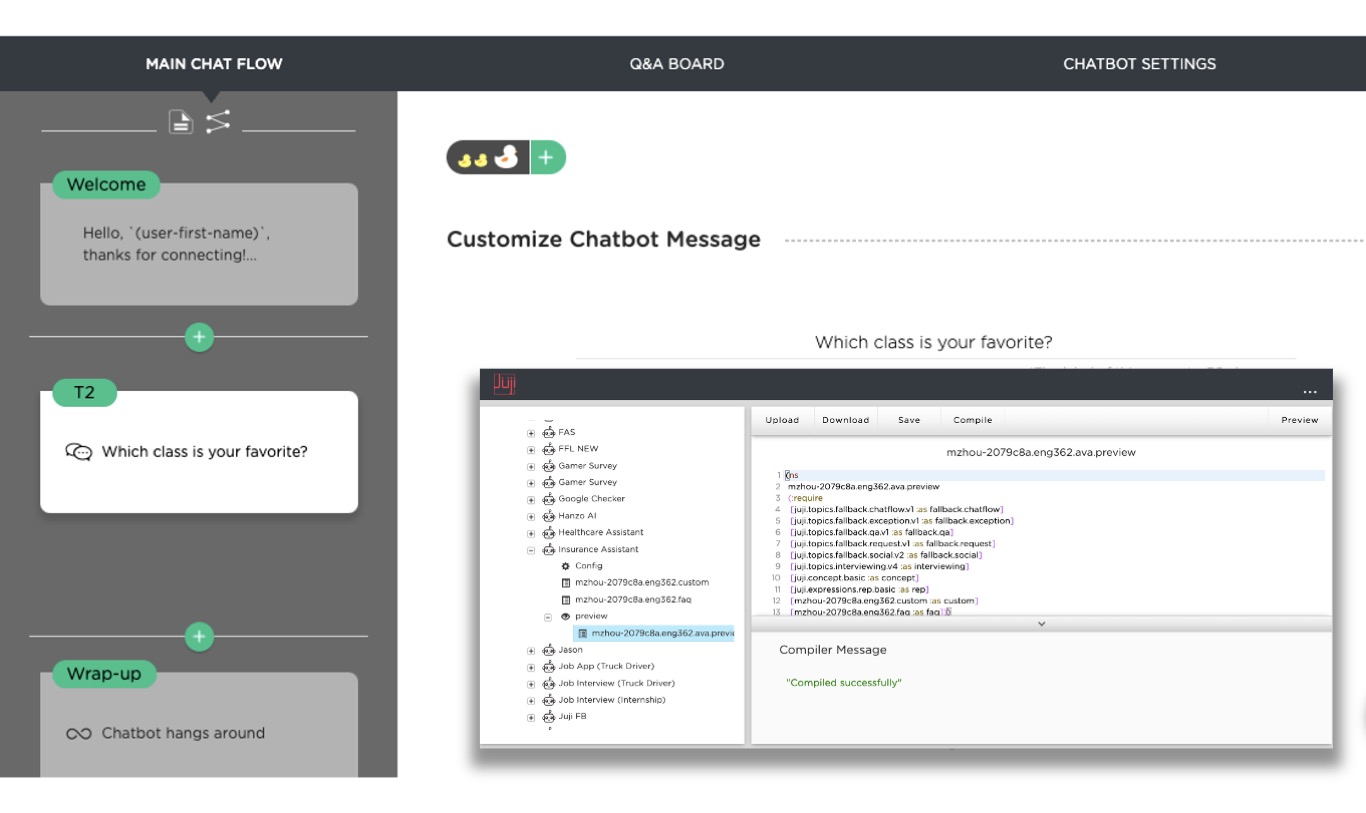
If you want a chatbot and your answer is true to all the statements listed below, you don't need to use Juji API.
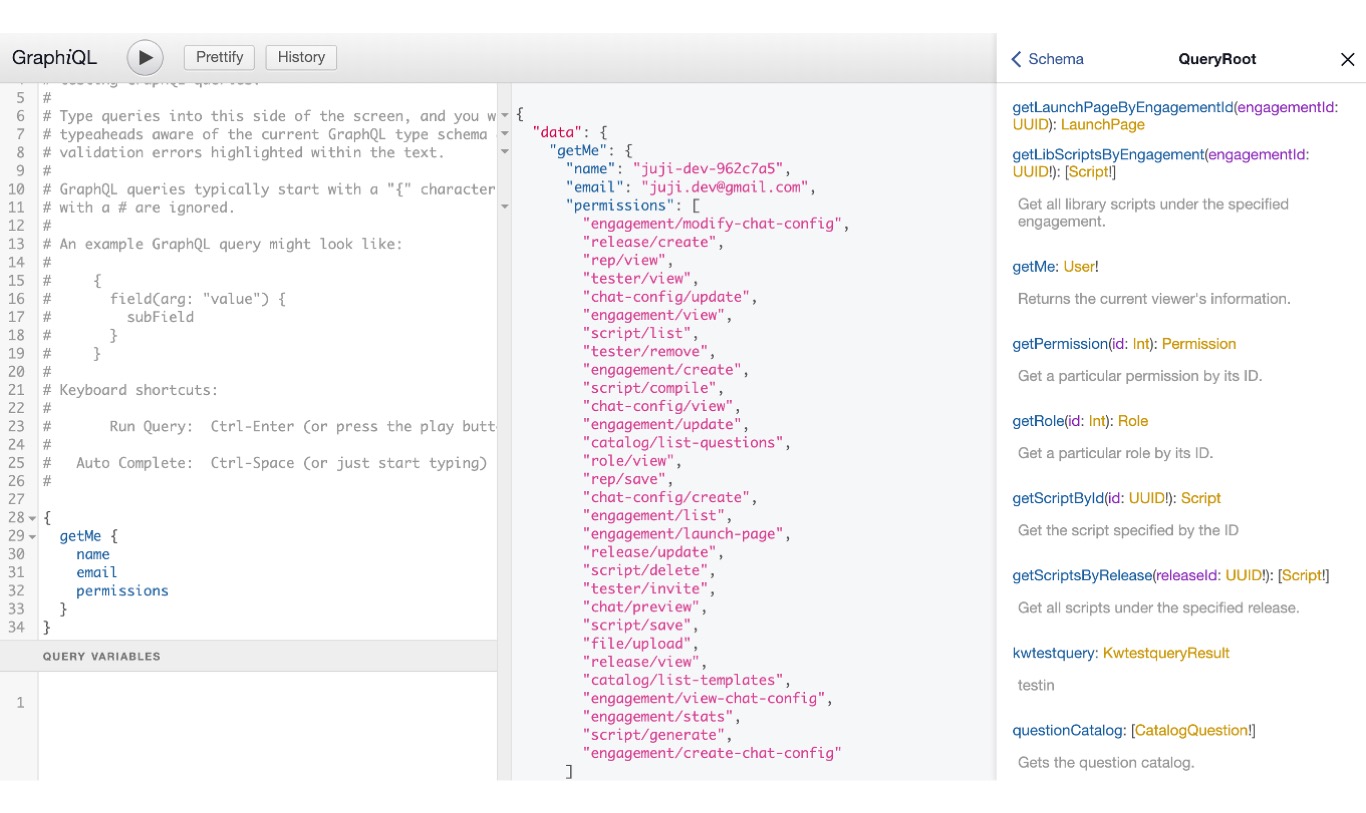
If you build a chatbot application that must satisfy one or more requirements listed below, you will need to use Juji API.
Juji API can be used alone or in conjunction with Juji Studio or Juji IDE to enable AI chat in diverse applications. Below we introduce three main types of Juji API applications.
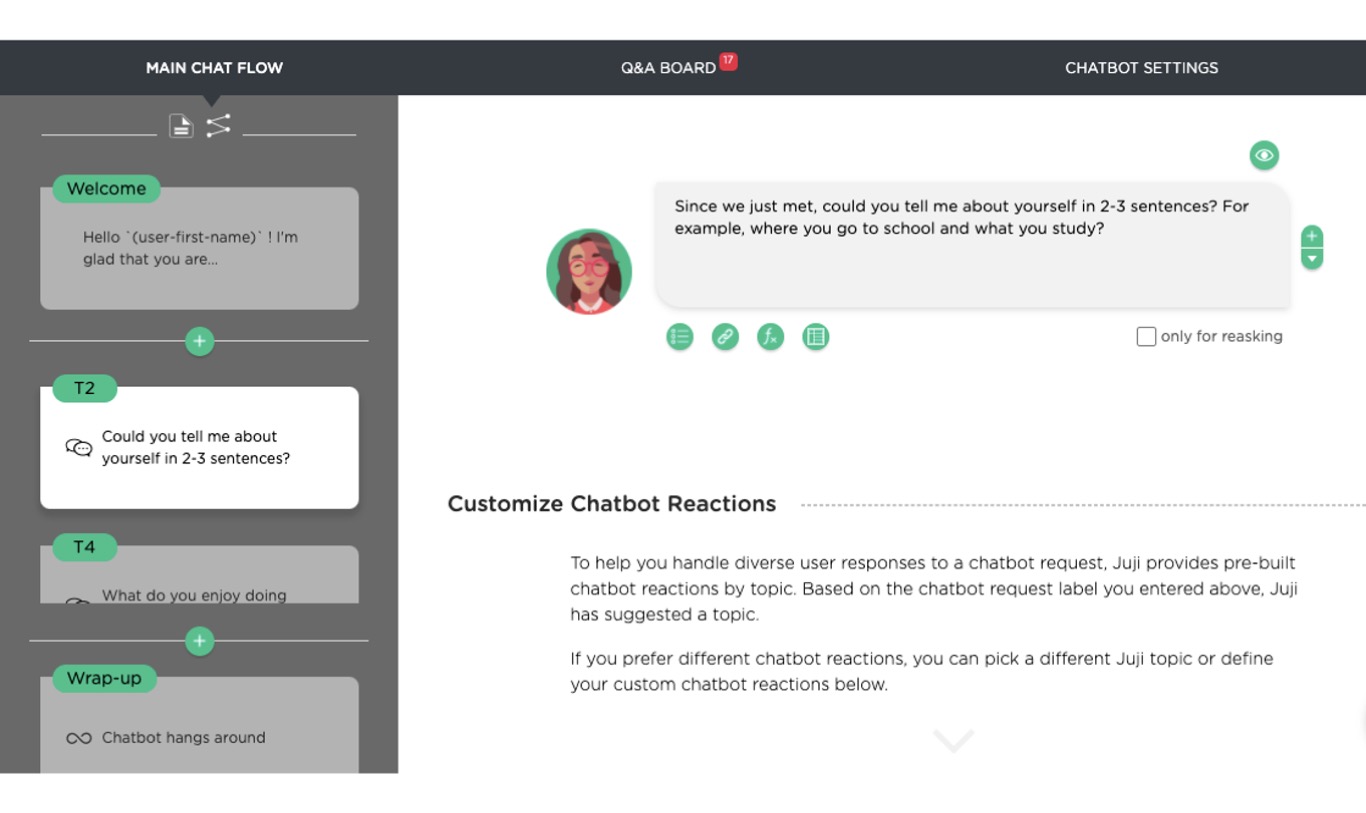
Use Juji Studio or Juji IDE to build a chatbot for your task (e.g., customer service).
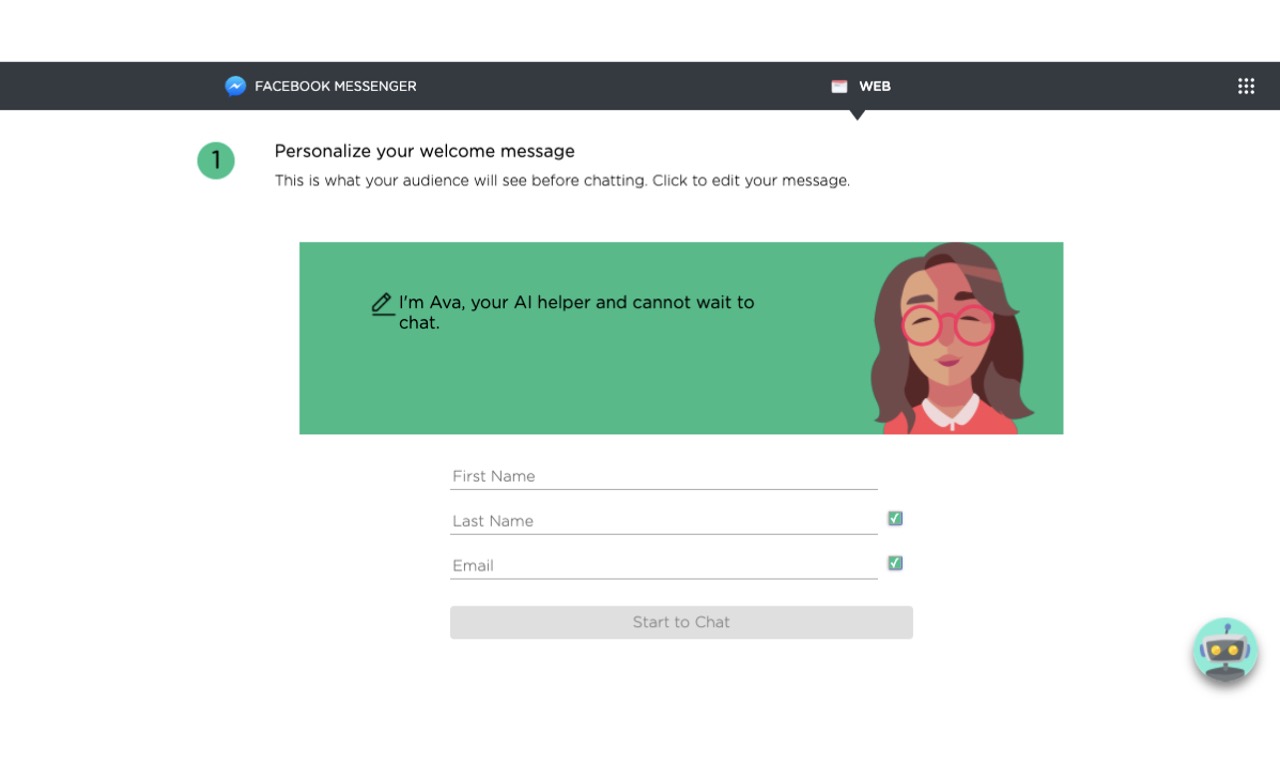
Use Juji Studio to deploy your chatbot on the web and obtain the chatbot URL.
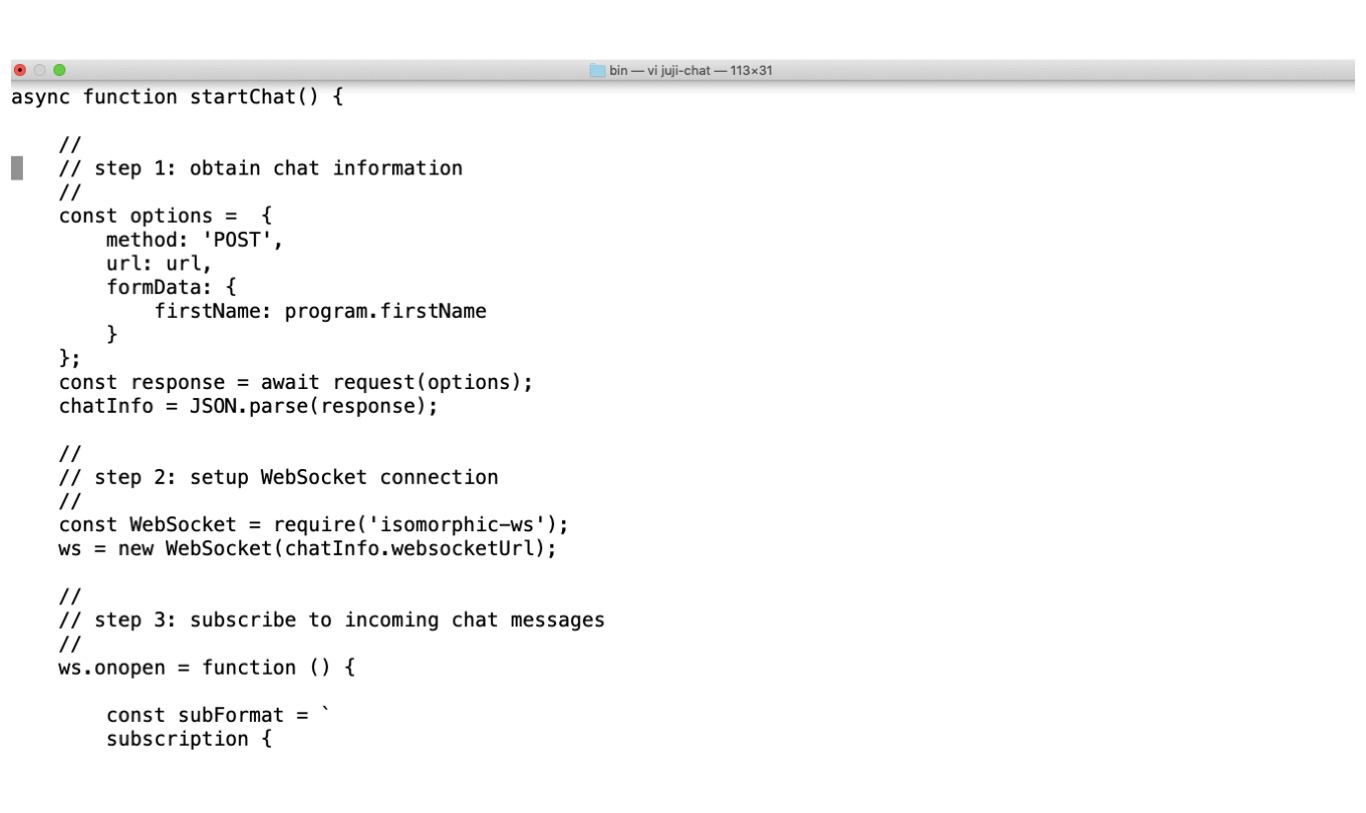
Use Juji chat API and your chatbot URL to make the chatbot part of your app.
As shown above, Juji tools can be used together in chatbot development. One of the biggest advantages of Juji is to support collaborative chatbot development via different tools.
Specifically,
This separation of duties ensures chatbot quality and development efficiency, while their collaboration maximize a chatbot ROI.
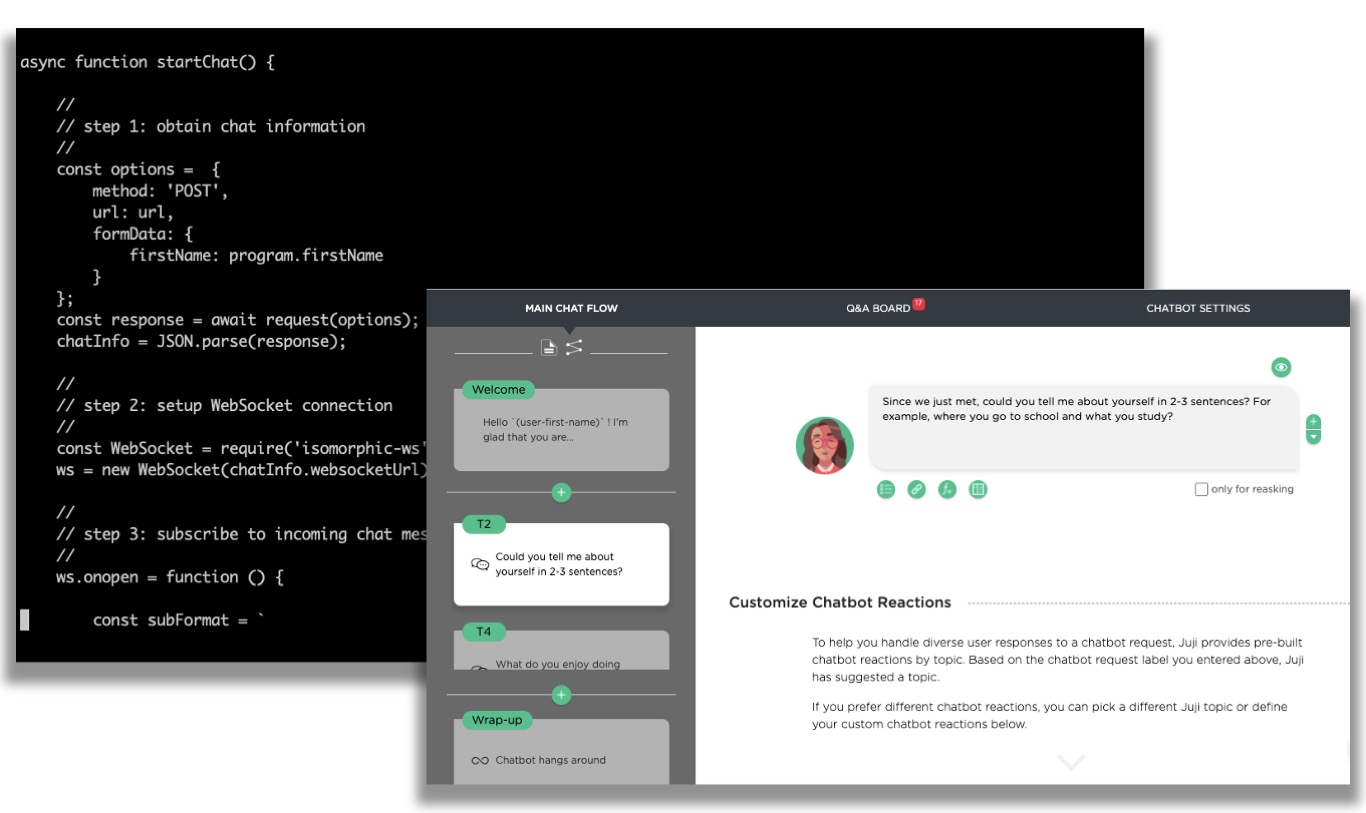
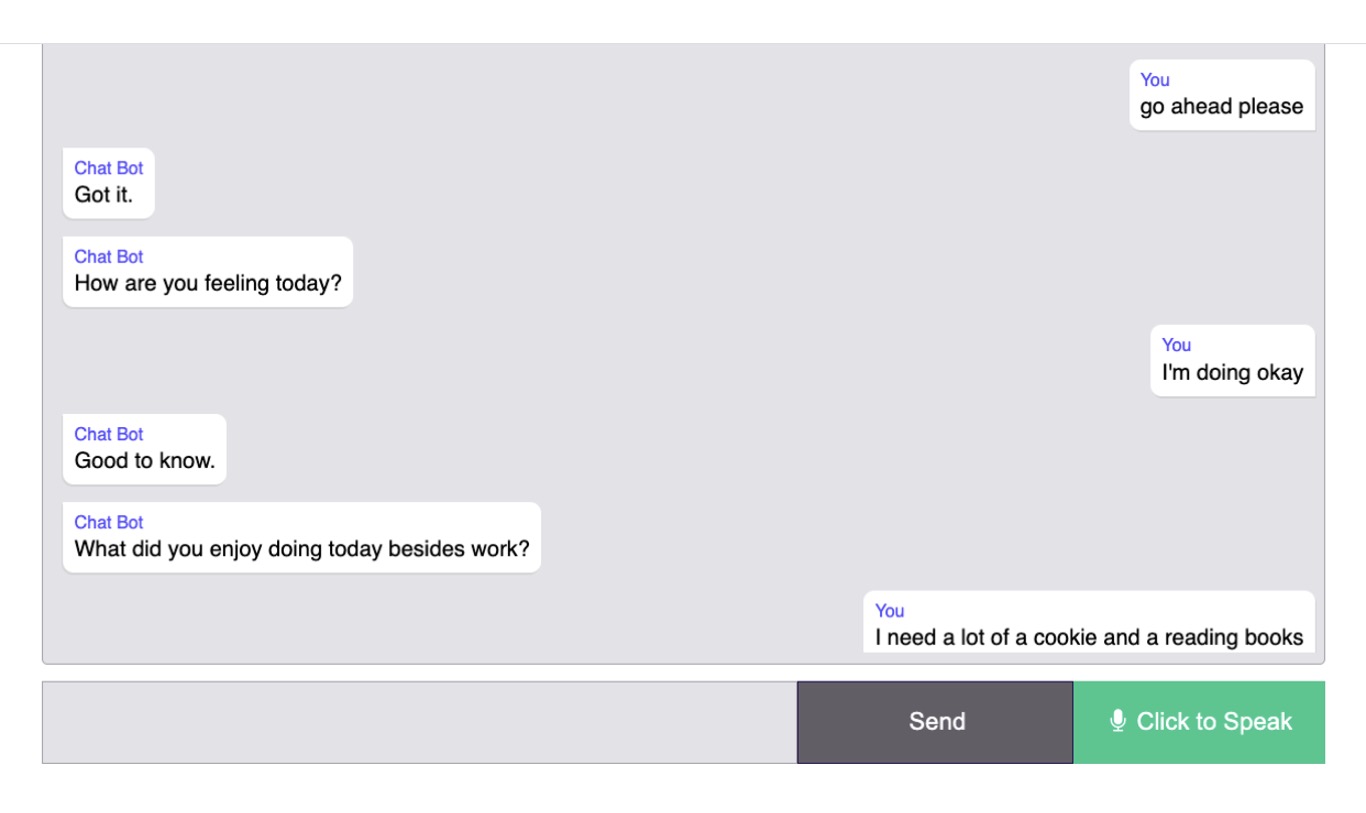
By default, a Juji chatbot does texting. Using Juji API, and any speech-to-text and text-to-speech API, you can turn a Juji chatbot into a voice-enabled AI, which can hear and speak. Try a live demo or download the source code.

By default, a Juji chatbot can understand only English. Using Juji API and any language translation API, you can enable your Juji chatbot to understand and speak other languages.
You can easily wrap up each conversation element in an existing chatbot into a Juji element and construct a custom Juji config doc. Use Juji API to upload the custom config doc and launch the chatbot. Your chatbot will then gain Juji conversational AI powers instantly.