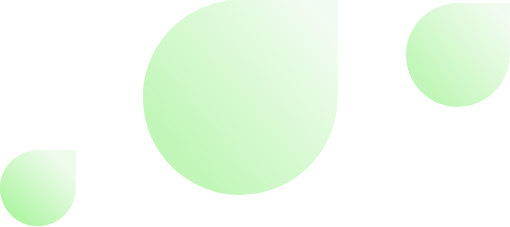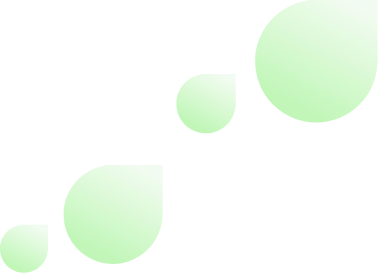Juji Studio combines cognitive AI with intuitive graphical user interface (GUI), enabling you to build the best AI chatbots without code.
First, Juji enables you to build turnkey, cognitive AI assistants in the form of chatbots faster with out-of-the-box AI. Second, Juji enables you to customize any Juji AI chatbots faster using no-code AI tools. Third, Juji enables you to improve Juji AI faster by supporting real-time AI learning and live chatbot upgrade.
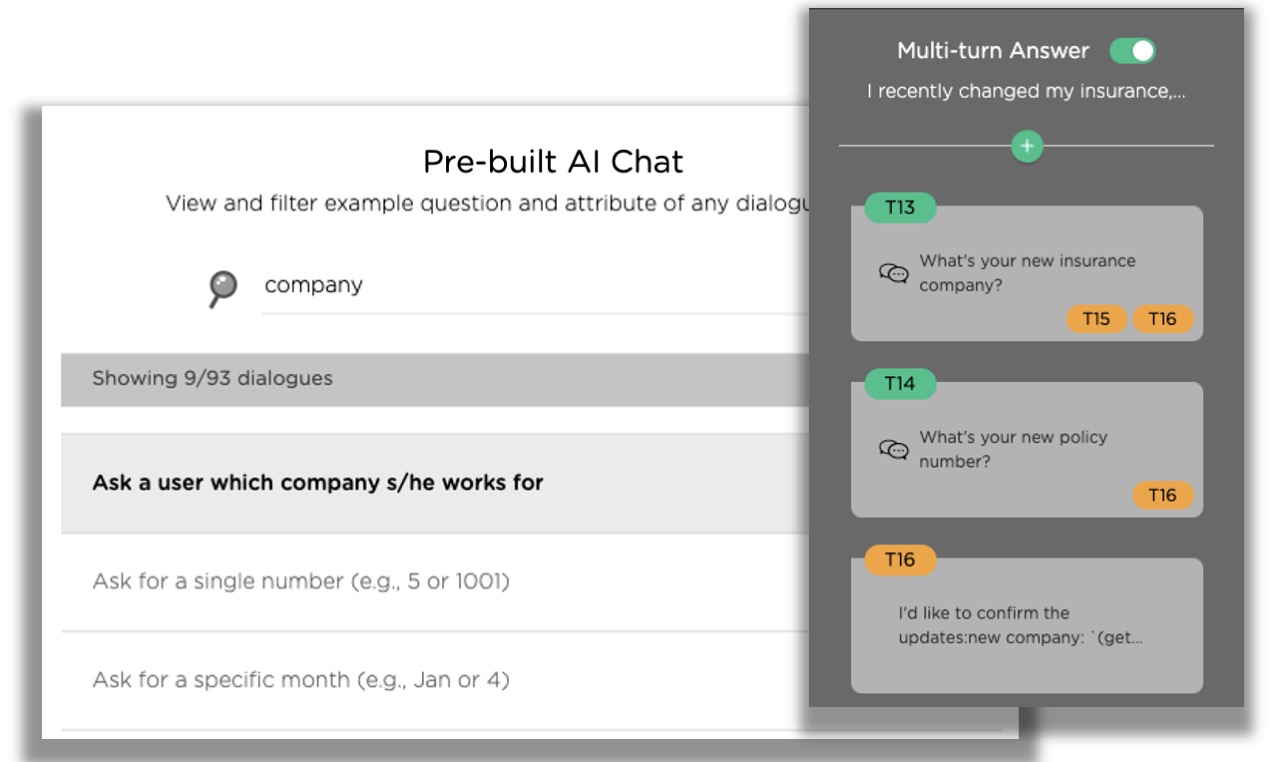
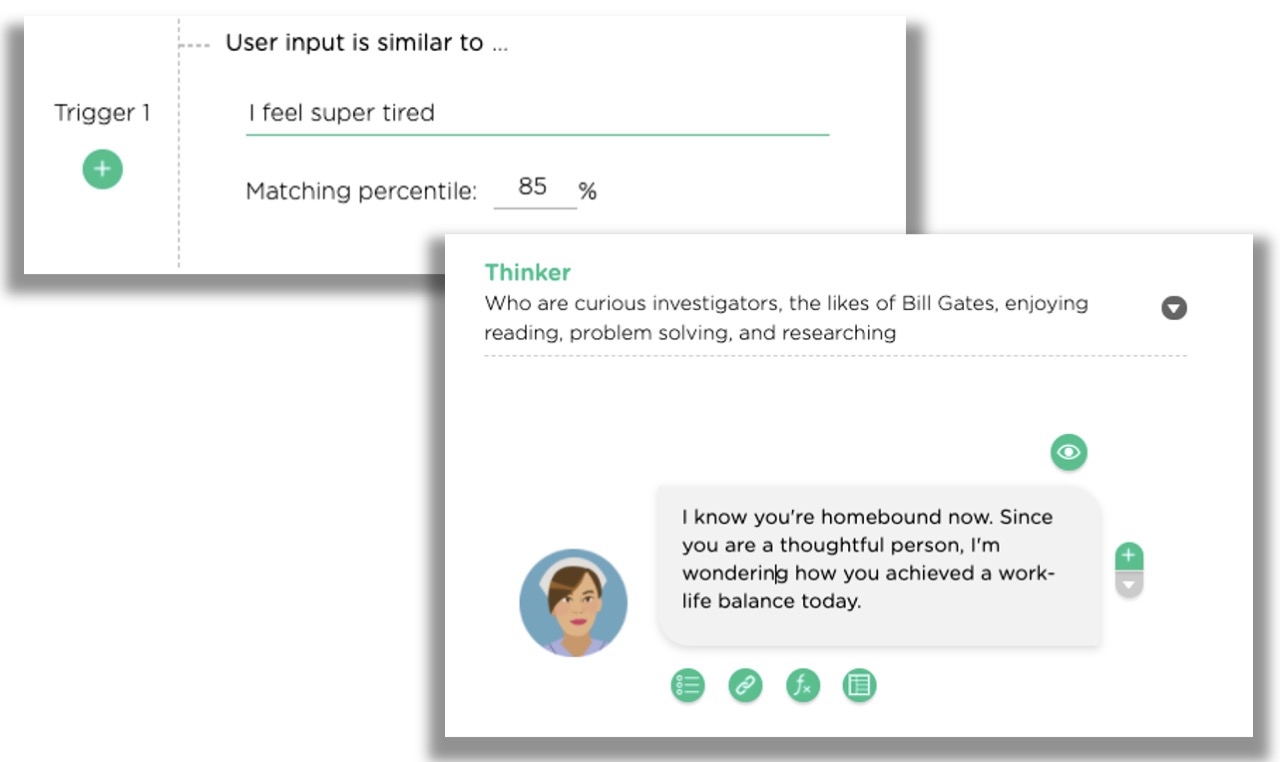
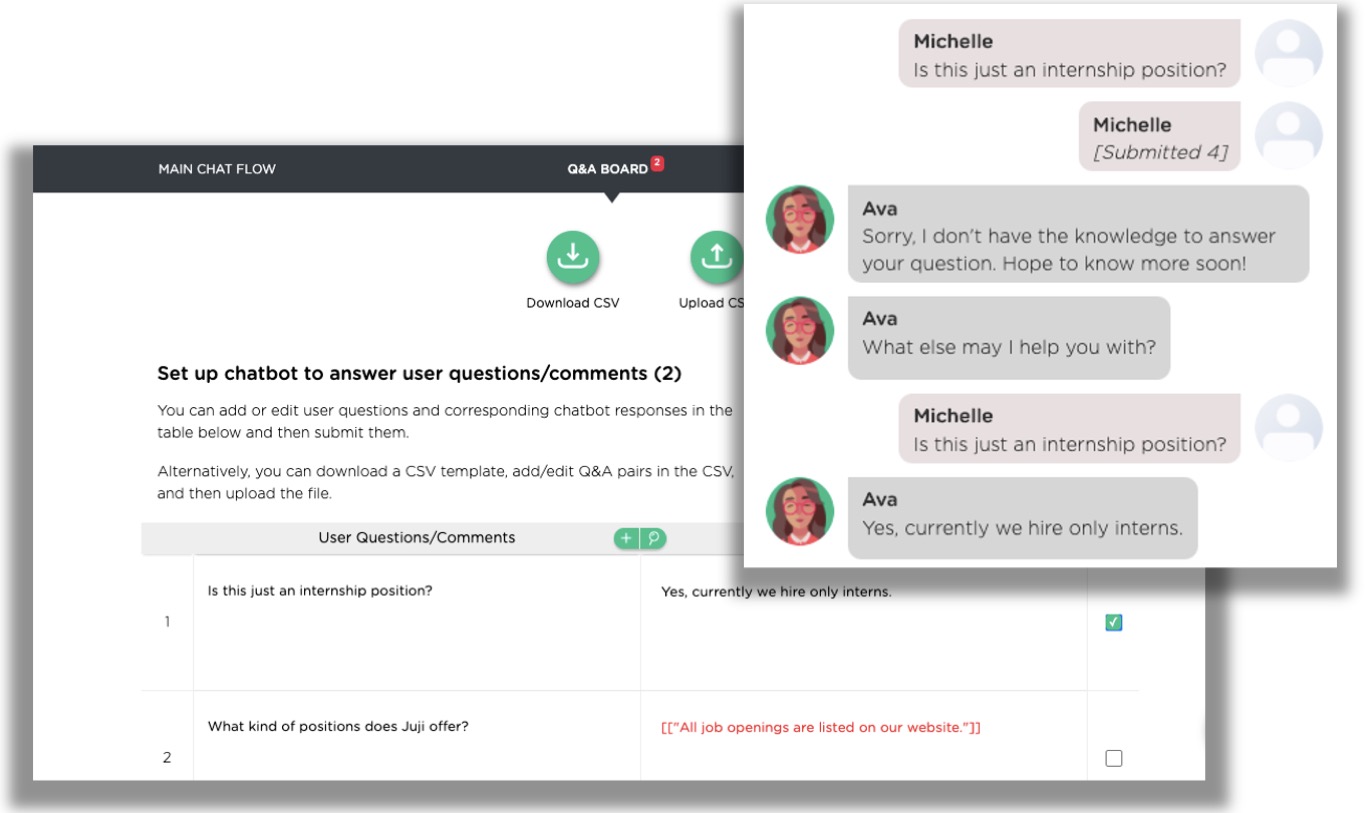
First, build an AI chatbot with out-of-the-box AI and no-code AI tools. Second, launch your chatbot to one or more channels. Third, use real-time data insights extracted from the chats to grow your audience and business.
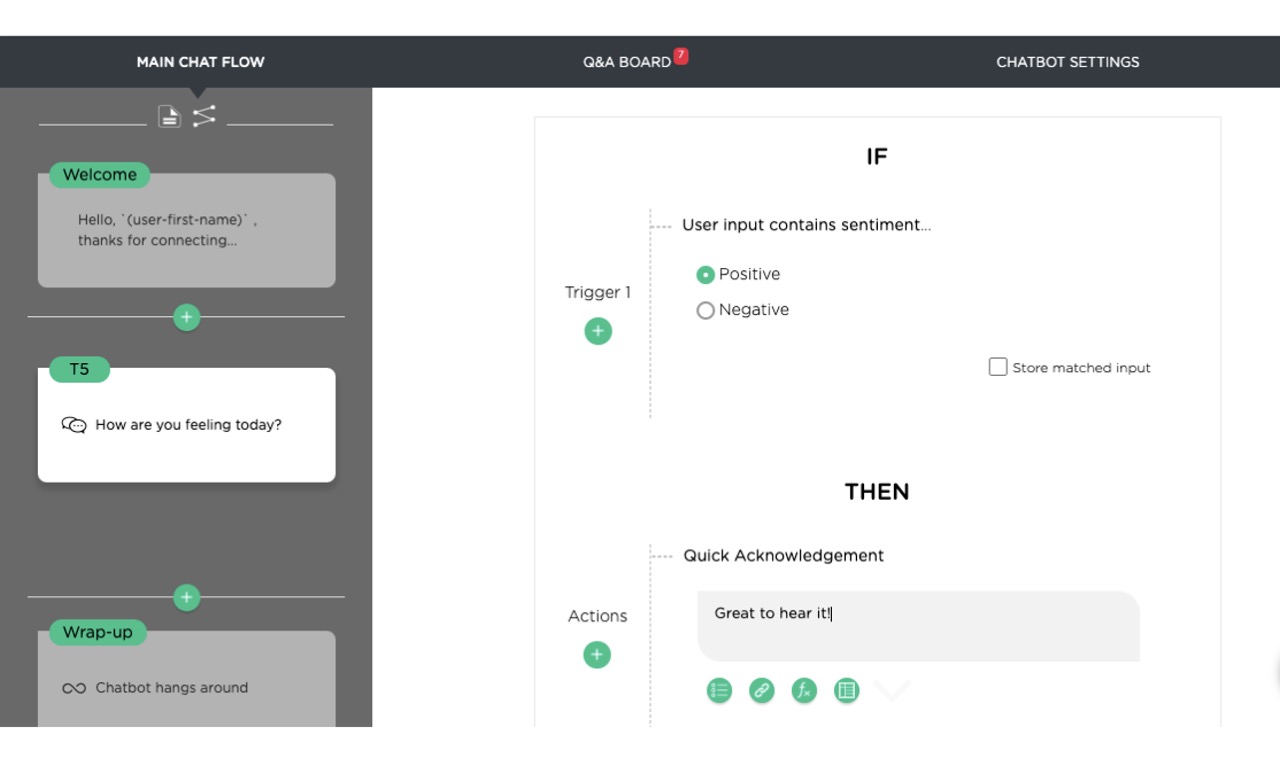
Define a main flow to describe all chatbot-initiated actions, known as chatbot agenda topics. Like making PPT slides: one slide per topic—conversation topic.
Juji auto-generates a mini-dialog around each topic and links all topics together to form a coherent conversation.
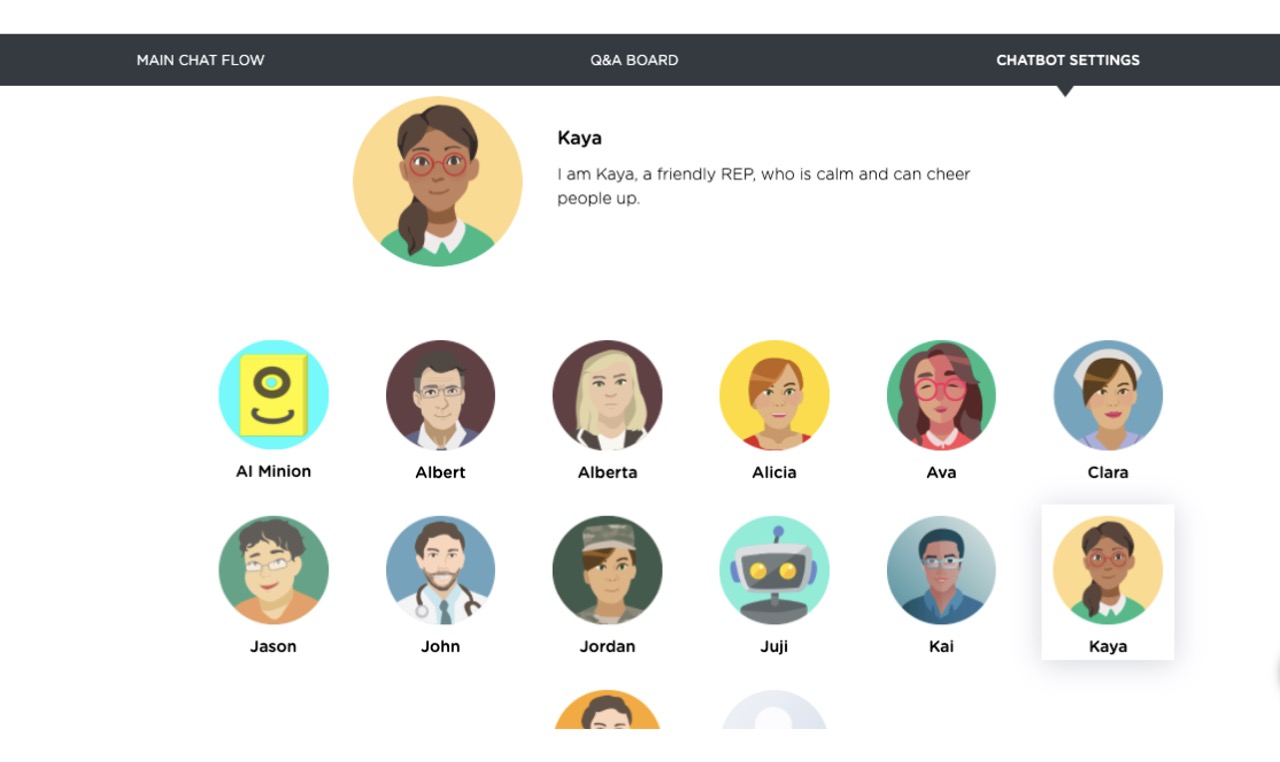
Customize your chatbot persona to match with your brand or tasks. You can select a stock persona with a particular personality or define a custom one. You need a profile photo and a name.
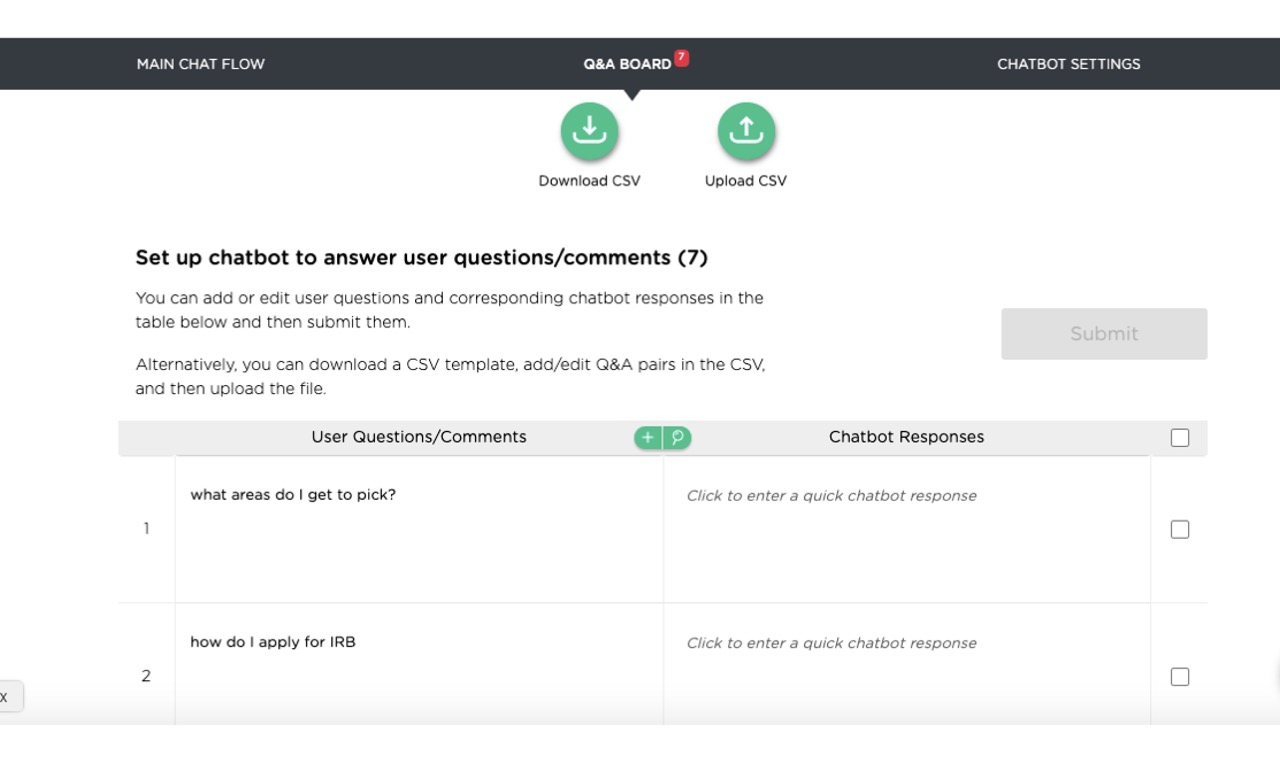
User questions or requests can occur anytime during a chat. To respond to such arbitrary user questions and requests, you can set up secondary chatbot actions, known as chatbot fallbacks.
Simply submit a Q&A list in a CSV file or a GUI table to enable chatbot fallbacks.
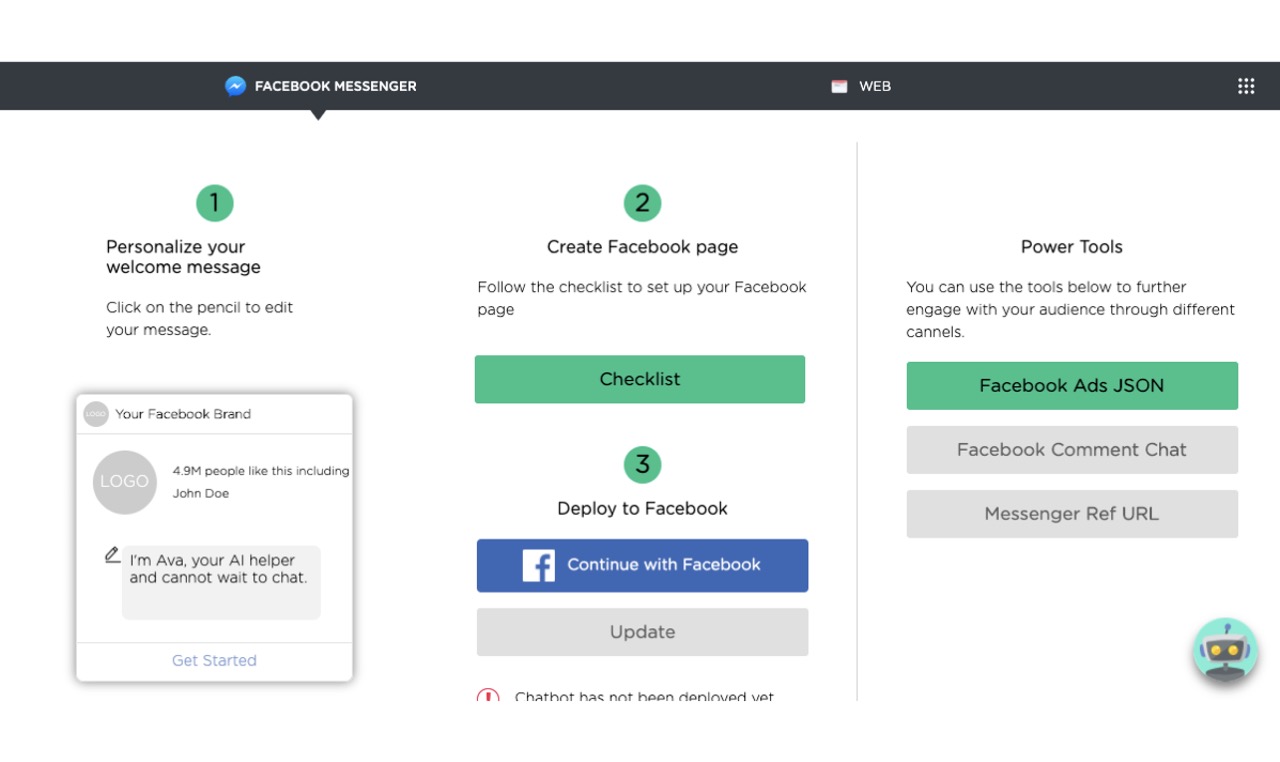
Deploy your chatbot in Facebook Messenger to automate customer interactions on Facebook. Boost customer engagement, gain deep customer insights, and grow social media ROI.
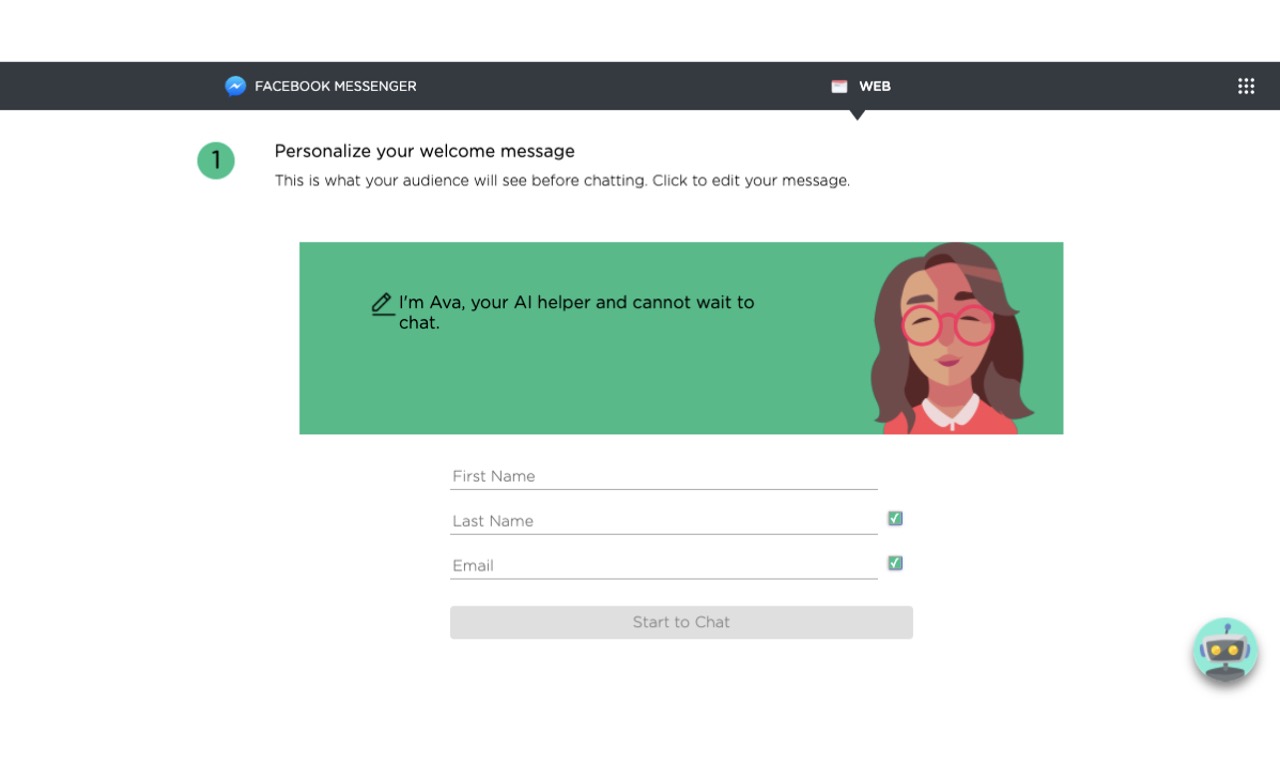
Deploy your chatbot on your website as your "eyes" and "ears" to interact with your site visitors. They can introduce products, answer visitor questions, and gather sales leads.
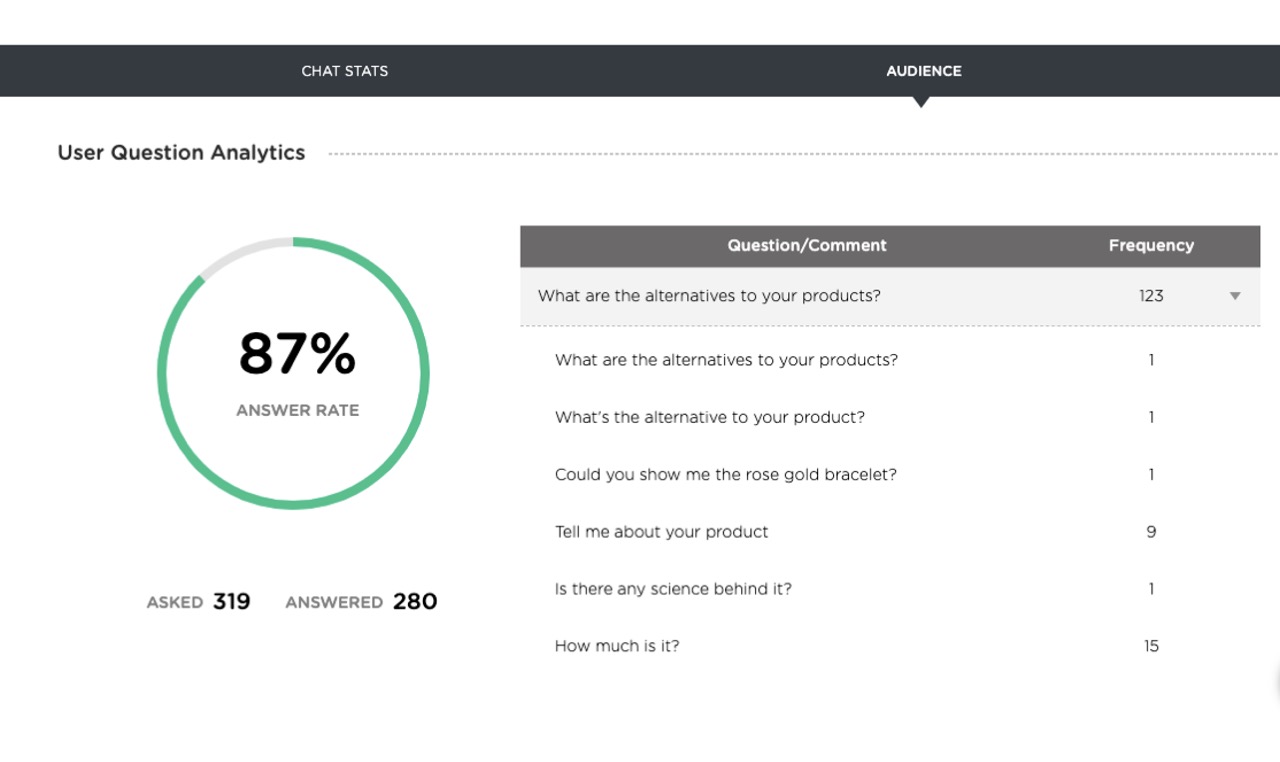
Juji automatically analyzes questions asked by users during a conversation. This informs you what your users care about and what challenges they are facing so you can best help them.
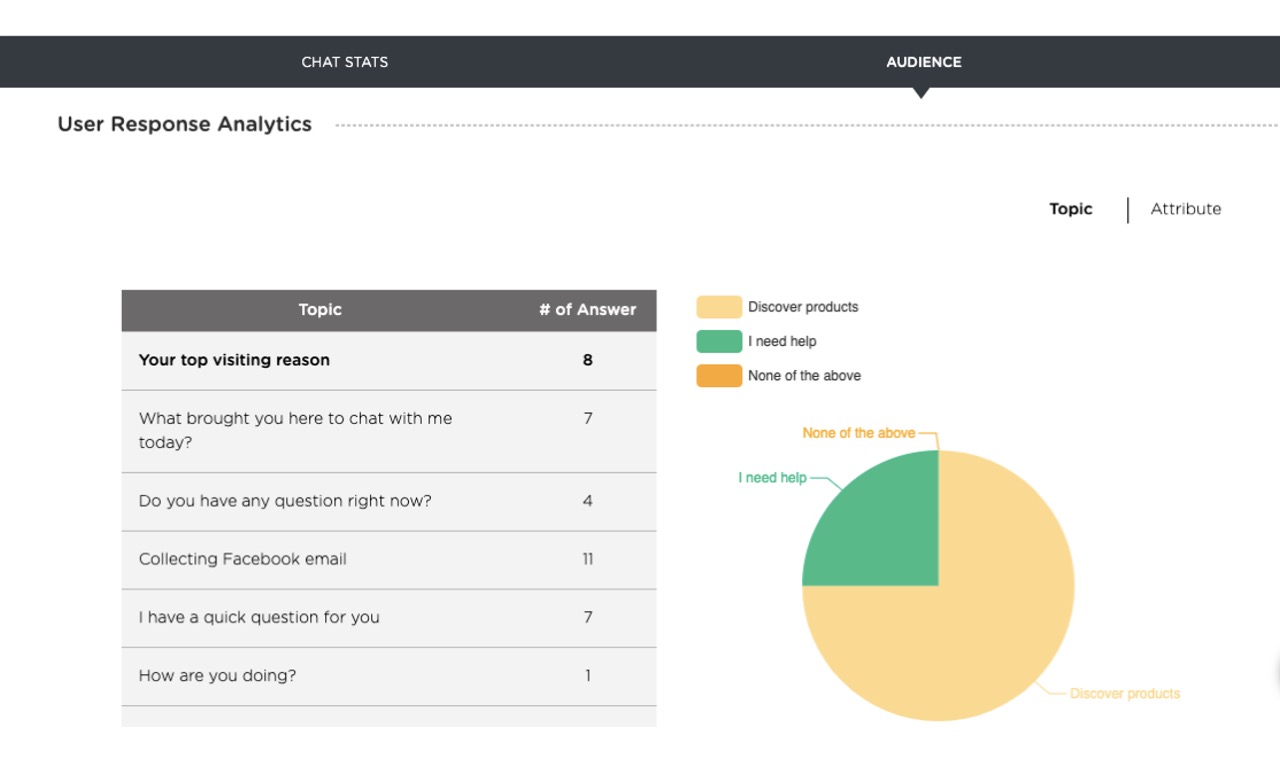
Juji automatically summarizes user responses gathered during a conversation. This informs you what your users are like, what motivates them, and what they need so you can best serve them.