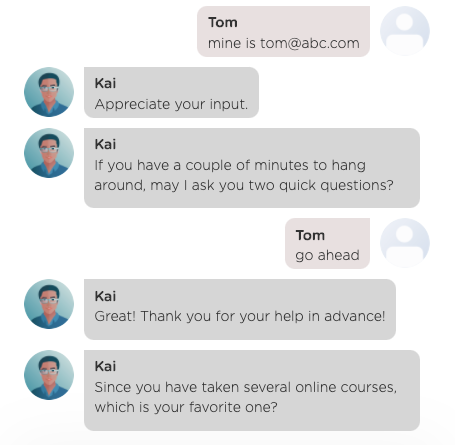Juji powers cognitive AI assistants in the form of chatbots to automate customer engagement.
Have a two-way conversation with each customer at scale, 24x7. Automate customer support and improve customer experience.
Customer service chatbots are to automate customer support—repetitive help-desk tasks, and deliver personalized help at scale, 24x7. As described below, Juji's solution excels in four areas: chatbot service quality, implementation speed, chatbot maintenance, and chatbot handoff and integration, which provides you with the overall best ROI of customer service chatbots.
service automation potential
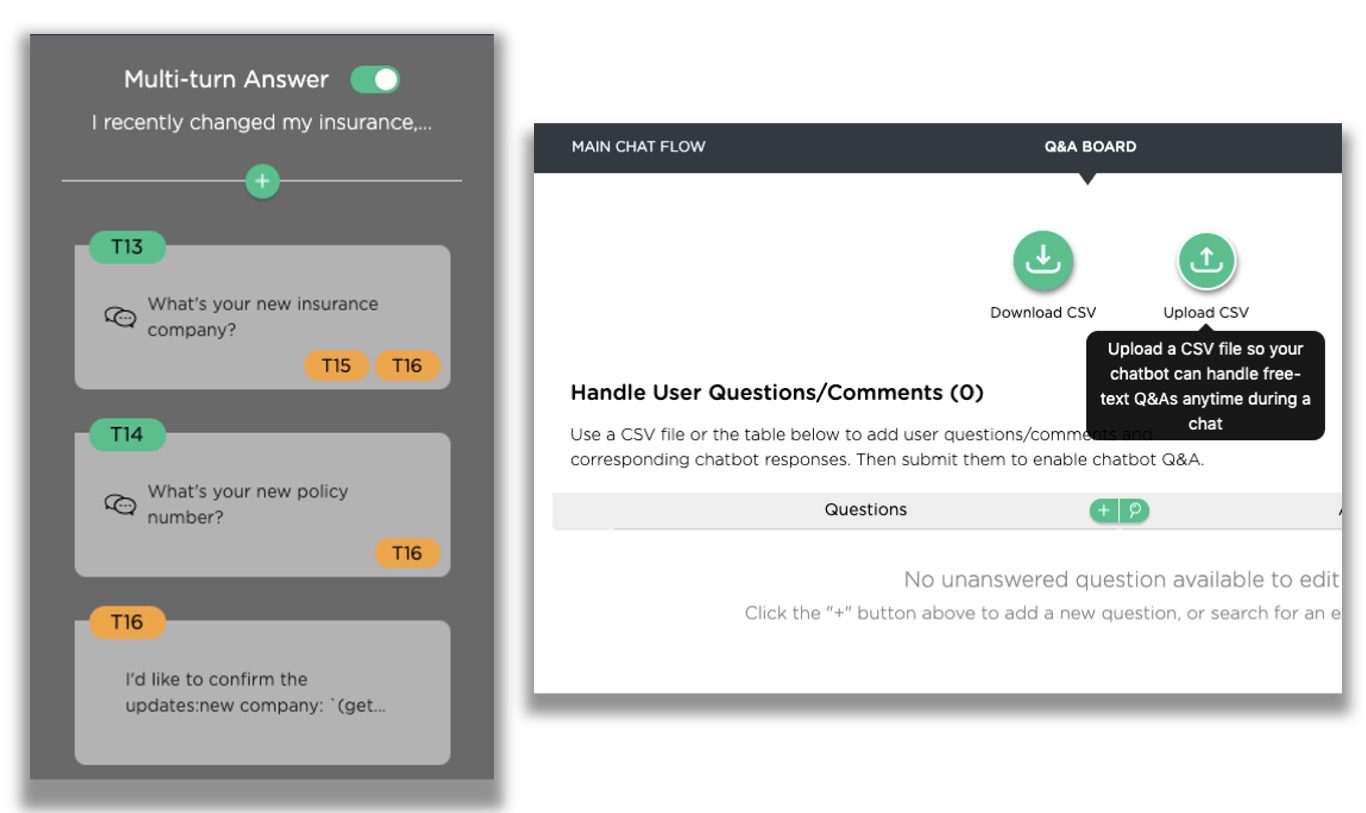
than any other chatbot builders
chatbot setup and customization
of unanswered user questions
without interrupting ongoing chats
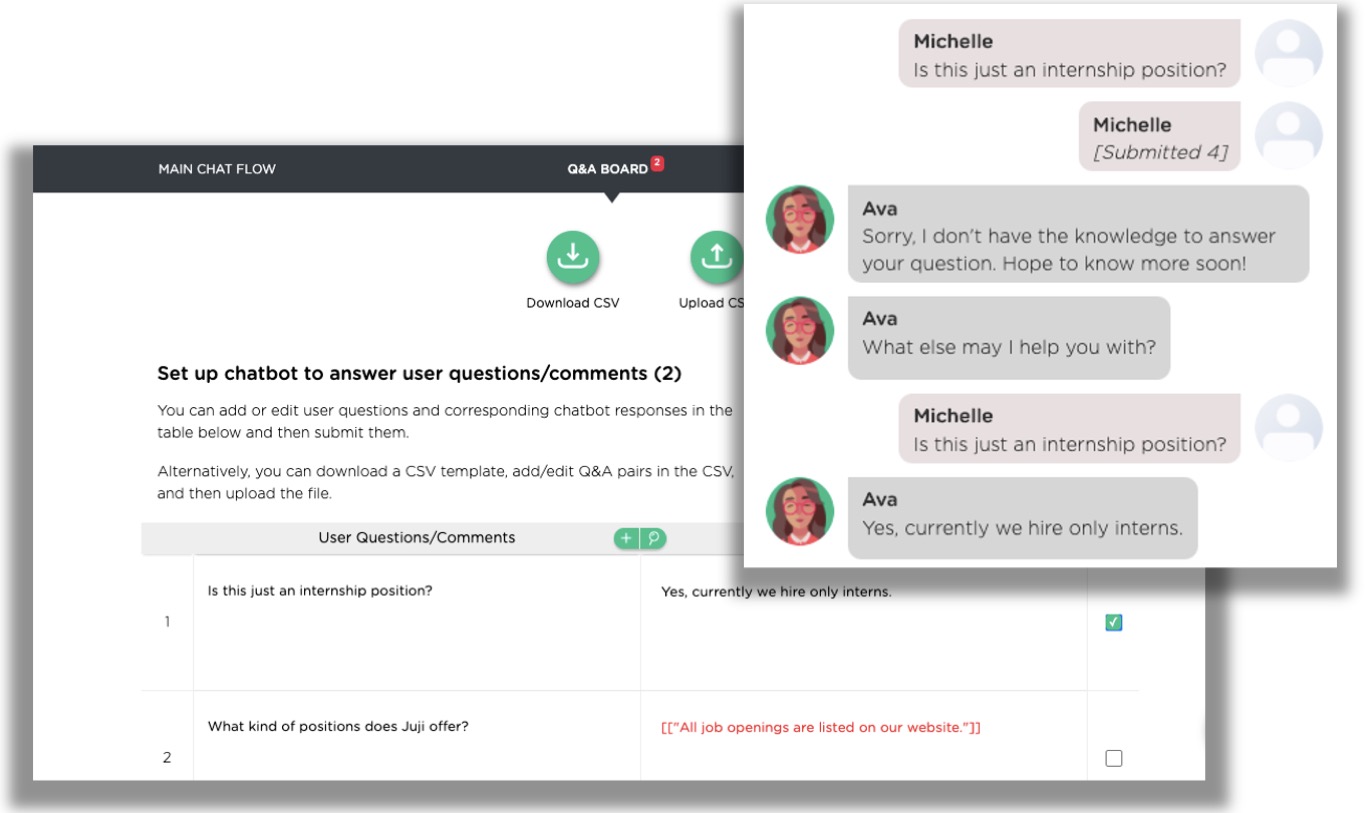
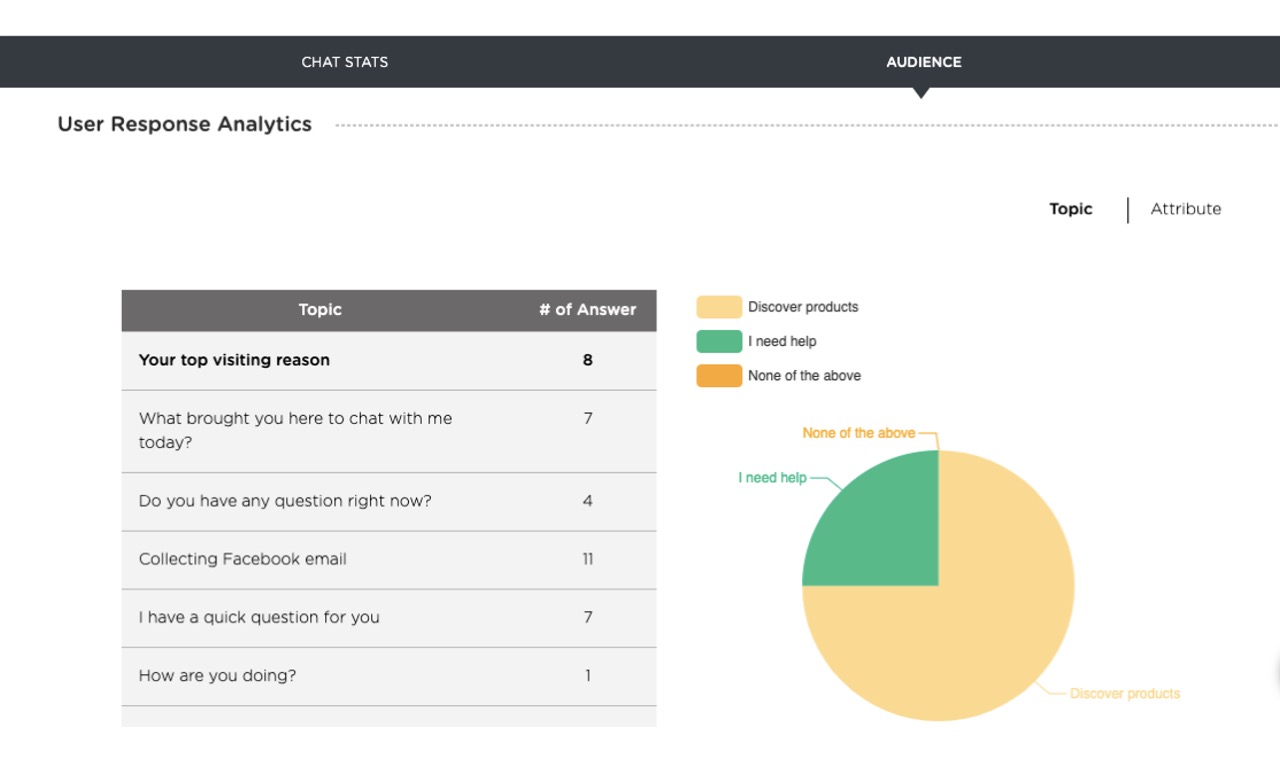
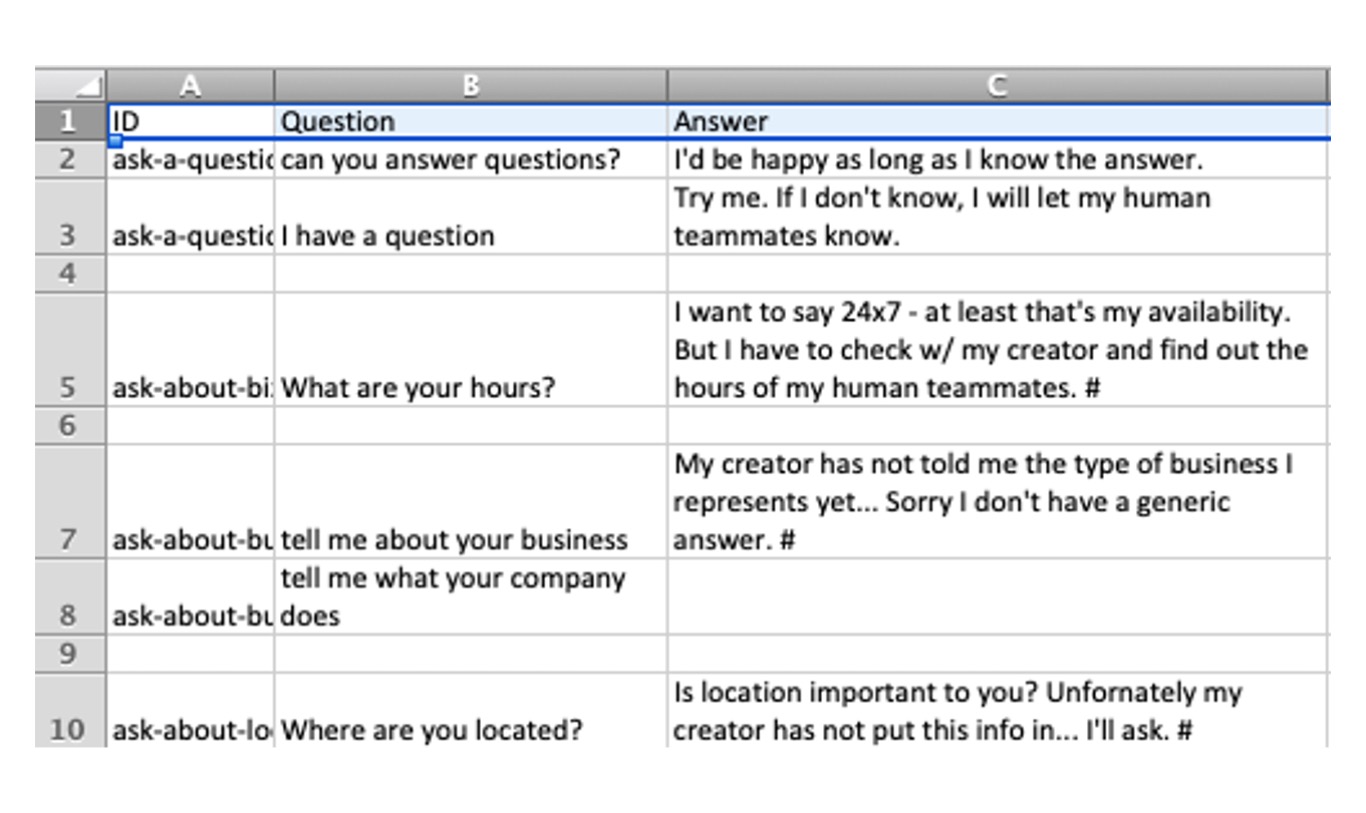
First, prepare a Q&A list in a CSV file in this simple format. Use the Juji customer service chatbot template to create a new chatbot and then upload the CSV file.
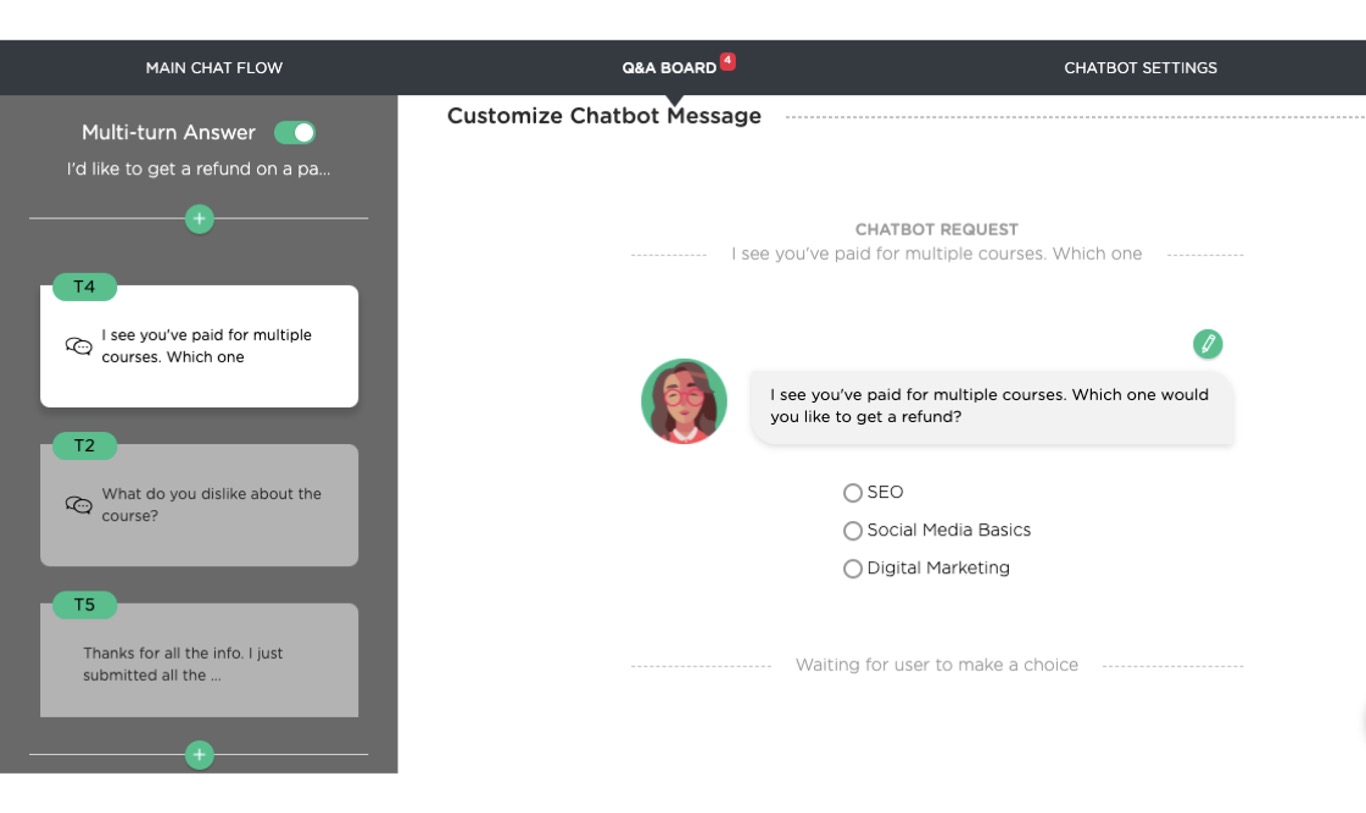
Use chatbot analytics dashboard to define Q&As involving multi-turn interactions. Like designing a main chat flow, you design a multi-turn Q&A flow for the chatbot to interact with users and help fulfill their request.
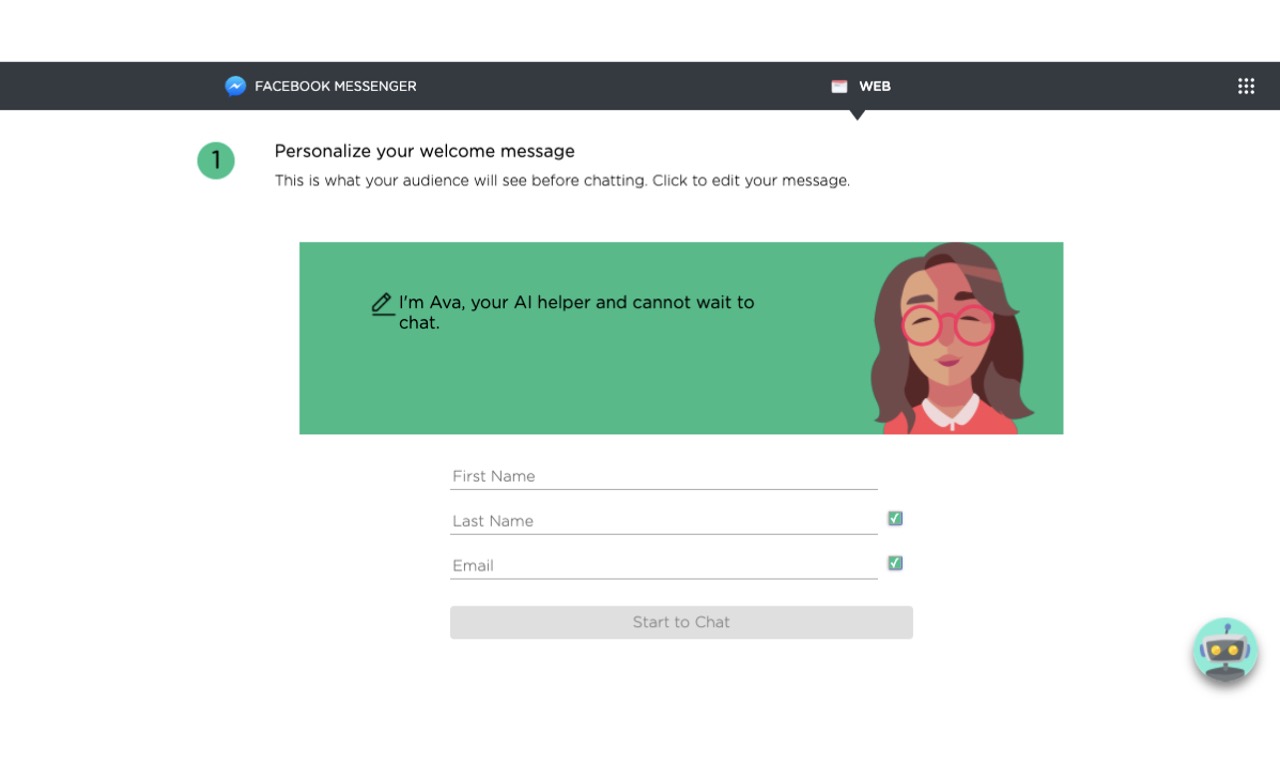
Once you're ready, launch your customer service chatbot. You can launch it on your website, Facebook Messenger, or your mobile app via Juji API.
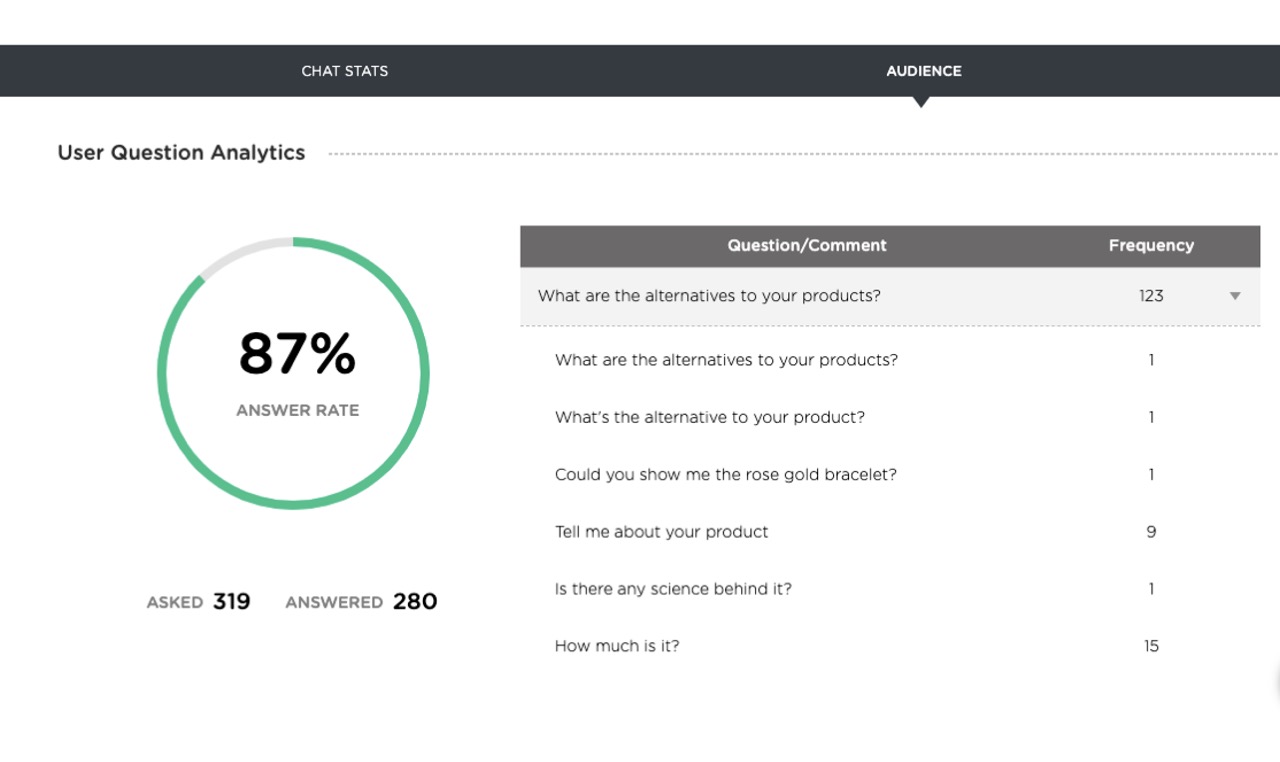
Use Juji dashboard to view audience informationgleaned from chats, including the types of questions user asked and user characteristics for personalized customer service.
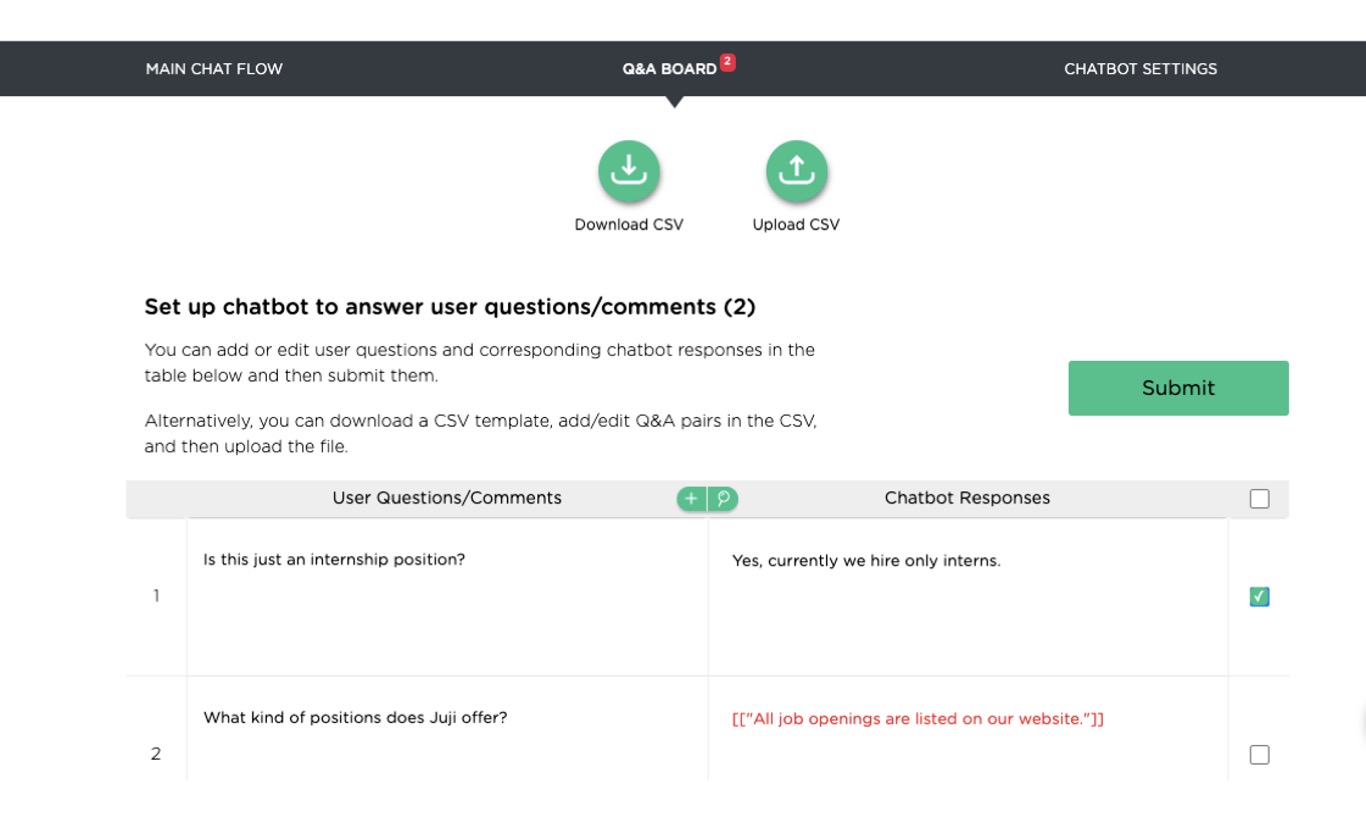
Use Juji dashboard to view unanswered user questions gathered from user chats in real time. You can then address these questions to improve a live chatbot instantly.
There are many chatbot use cases for customer support automation across industries. Our case study is a chatbot for healthcare use case. During the COVID-19 pandemic, a group of volunteers has built Jennifer, a chatbot on Juji to combat misinformation and answer public's questions regarding COVID-19.
I was made in just one day and has now been trained on 15,000+ questions about COVID-19. I can answer a wide variety of questions, such as treatment development and confirmed cases by location.
no-stopping service
question answering rate