Monitor AI Chatbot¶
Once a chatbot is deployed, the Reports dashboard displays the chat
stats and the audience information.
Chat Stats¶
This dashboard currently shows the number of users who chatted with the chatbot. One can use the date slider below the chart to view the number of users per selected time period.
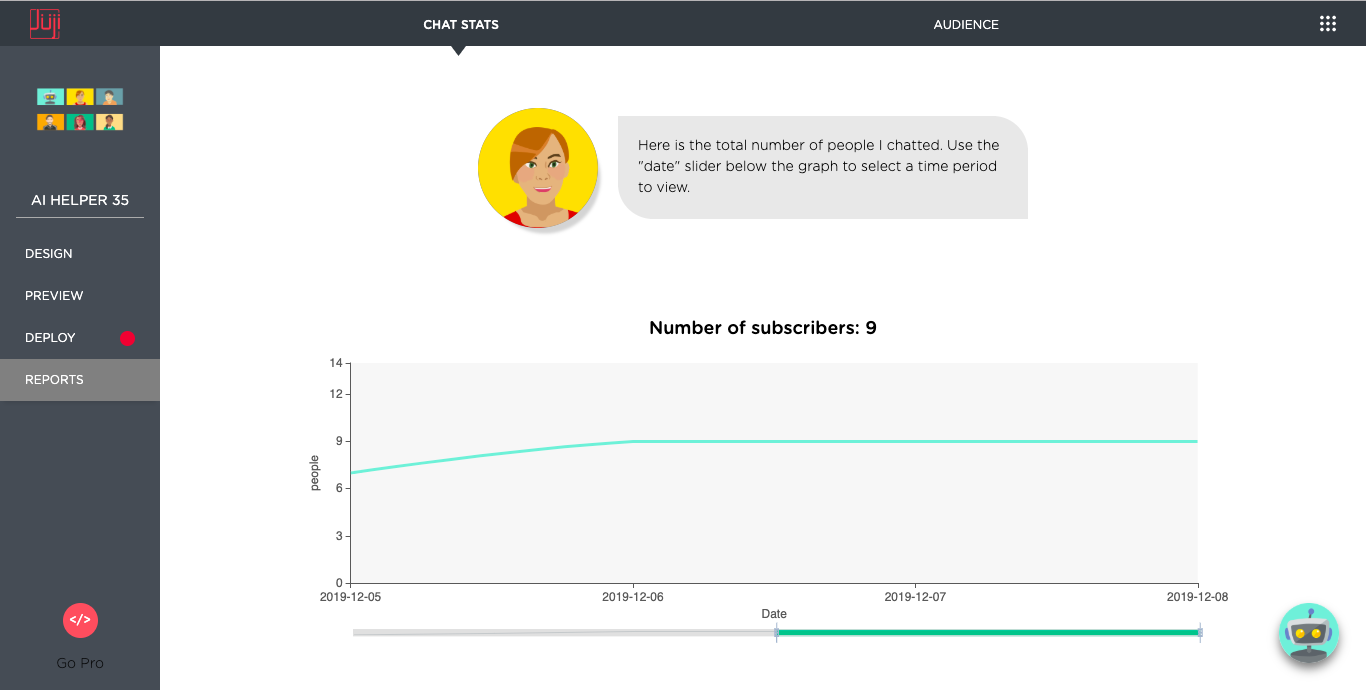
Audience Dashboard¶
Juji presents a real-time audience dashboard, which monitors and displays audience information in two sections. In particular, the audience overview section gives an overview of audience information and key fields. The audience analytics section provides more detailed data analytics based on conversation topics or attributes. You can also export audience data to a CSV file for additional analysis or third-party integration.
Audience Overview¶
Audience overview is displayed in a table. The table is updated in
real time to show several pieces of basic information related to users,
such as name, location, and channel.
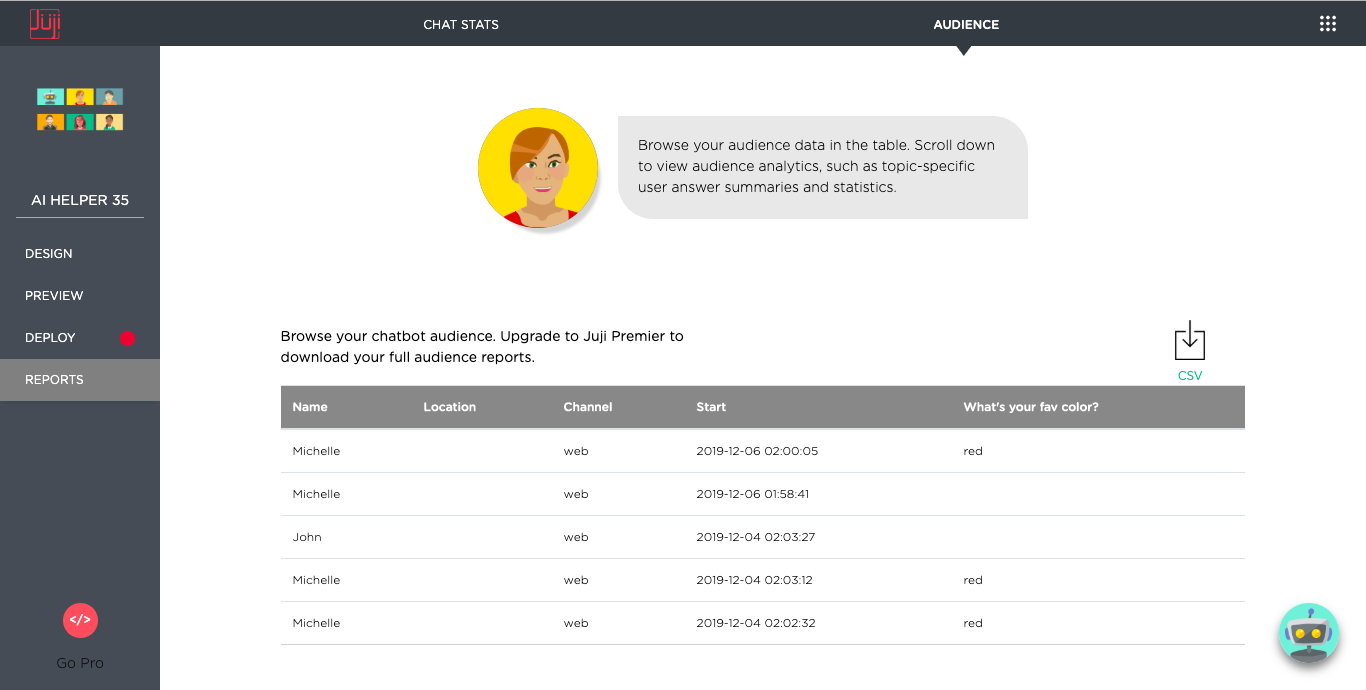
Audience Analytics¶
Juji automatically analyzes audience information, such as user answers to specific chatbot questions or distribution of custom attribute values. Such analytic results are organized and displayed by chatbot questions or custom attribute.
Below is an example displaying the distribution of user choices by
percentile to the question What's your favorite color.
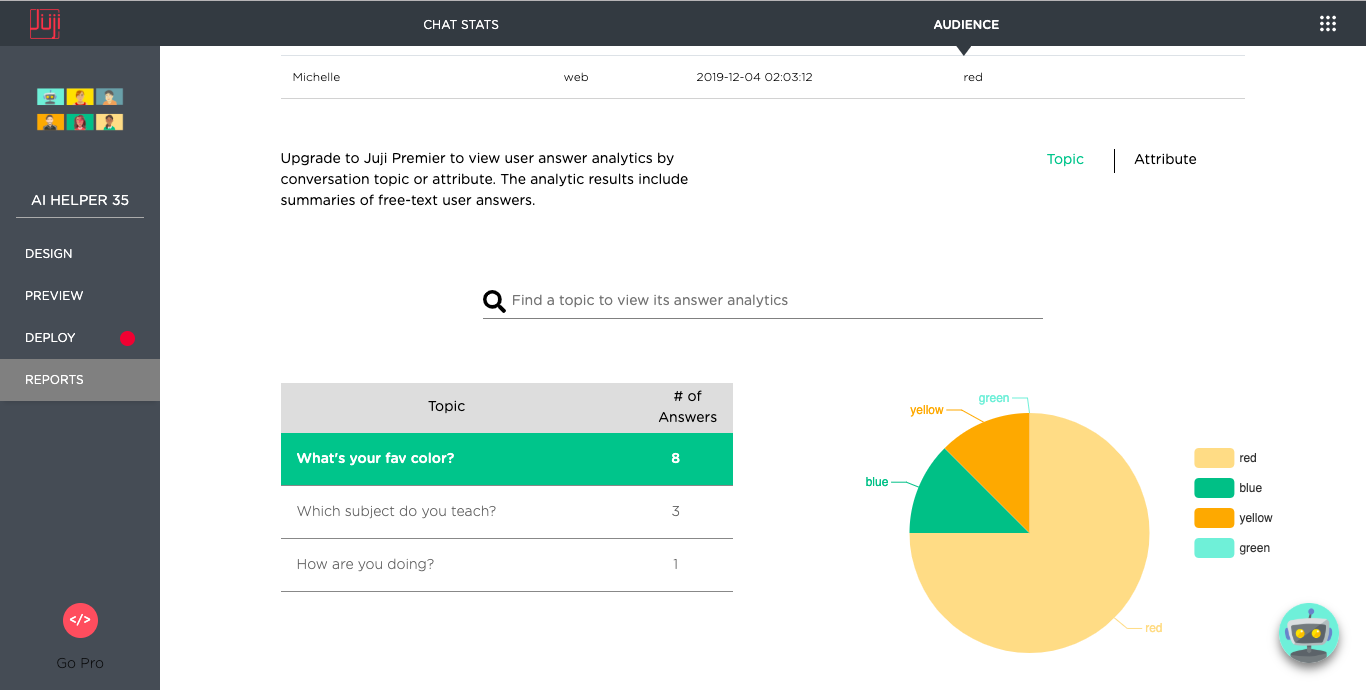
For an open-ended question, Juji summarizes the free-text user
answers to the question by auto-discovered semantic themes and
displays the discovered themes with the top-3 highest coverages. Below
is an example showing the themes discovered for the question What
subject do you teach:
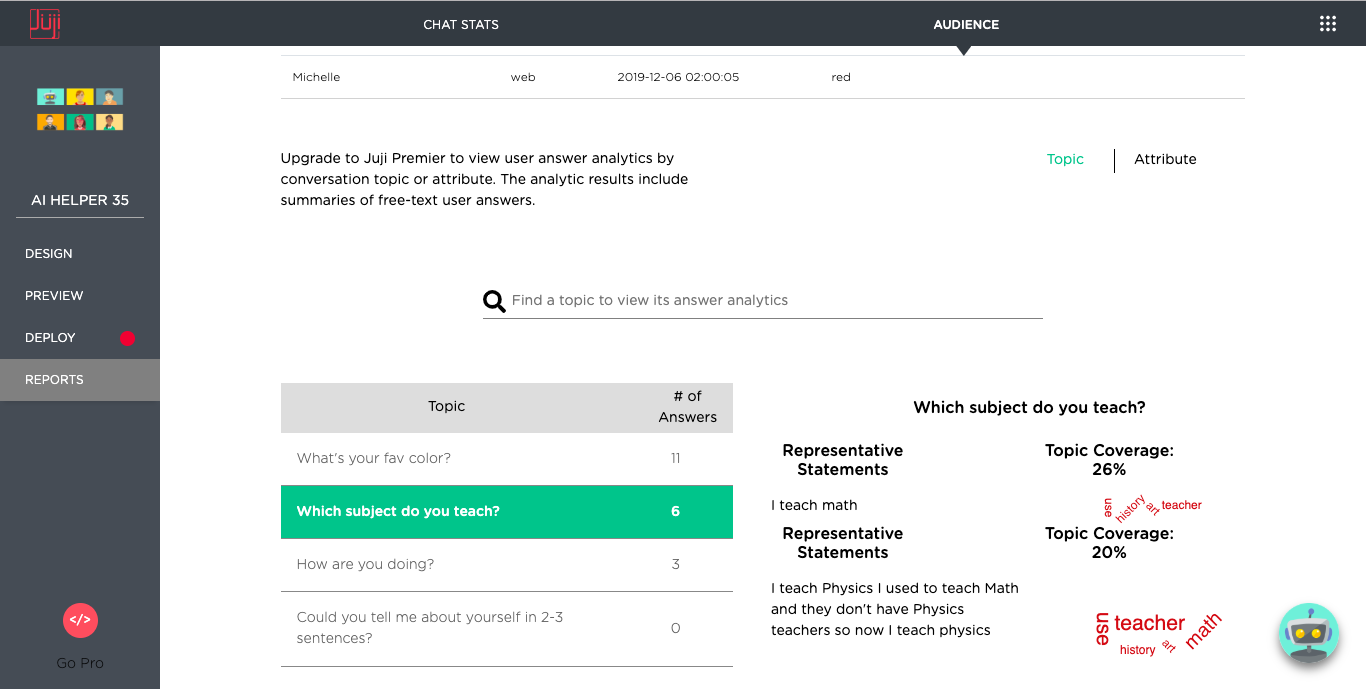
Export Audience Data¶
In many cases, you may wish to export the audience data for additional uses, such as performing further analysis, incorporating into your in-house CRM, or using them in retargeting email campaigns. To do so, you can always export the data by downloading the corresponding CSV file.
As shown below, click on the download CSV button to download the
file.
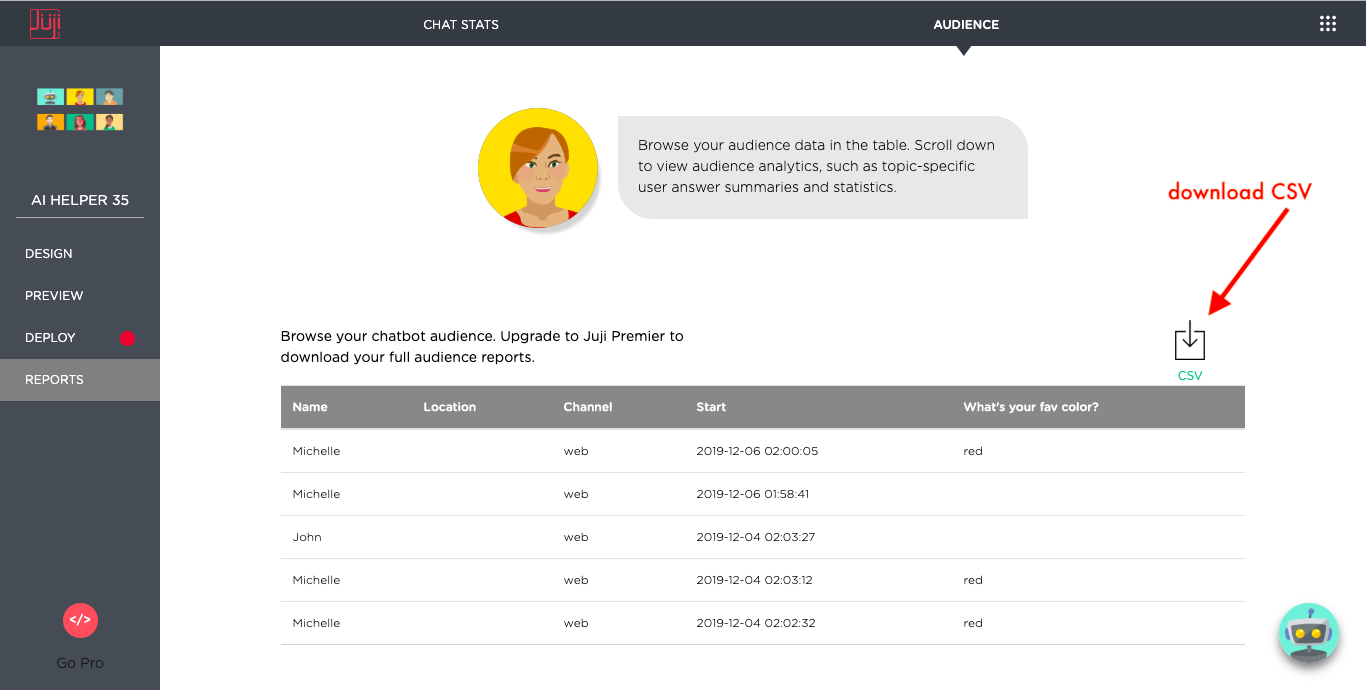
Types of Audience Data¶
An AI chatbot can actively listen to users and elicit in-depth information and/or questions from the users. Not only does such an AI chatbot capture incredibly rich and insightful information from a conversation, but it can also automatically infer deeper insights about users from such information.
As described below, Juji automatically captures and analyzes many types of data during a chat. Not only does this capability eliminate the burden of setting up and managing a database of your own, but it also relieves you of manually recording such information, which is often required by other chatbot platforms. The real-time, automatic capturing and analysis of free-text user chat also provides you with rich, instantaneous, and actionable audience insights (e.g., fine-grained customer segmentation and individual preferences).
Below is a sample CSV file containing various audience information gathered from their chats with an AI chatbot.
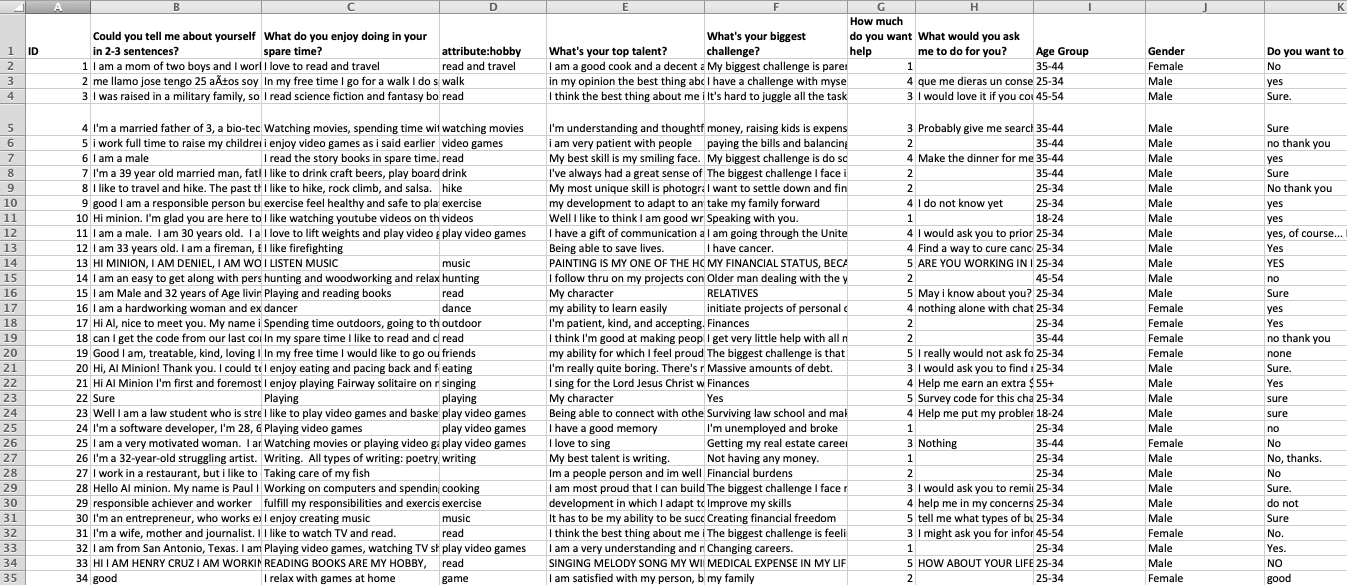
Explicit User Input¶
As shown above, one type of audience information includes user responses to chatbot questions and user questions asked during a chat. Very similar to a survey platform, Juji automatically records user responses to every chatbot question/request. There are two types of user responses: free-text input to open-ended questions and choice input to structured questions.
As shown below, the first two columns record users' free-text input to two open-ended questions, while the last two columns record user choices to two choice questions (radio-button questions).
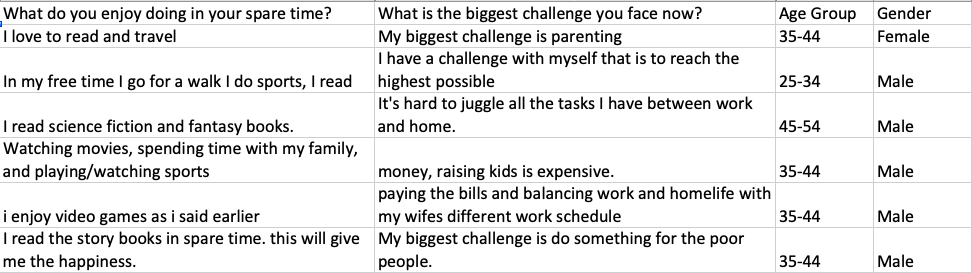
Moreover, users often ask questions during a chat. Juji also automatically records such user-asked questions. Both user responses and questions can be found in the CSV file (see how to download a CSV file).
System Attributes¶
Since Juji chatbots support natural, free-text chats, these chatbots also automatically extract key information from user free-text input and store the information into easy-to-use system attributes.
As shown below, a chatbot asks how heavy is your dog. Associated
with this dialog, the chatbot will automatically parse users'
free-text input to the question and extract two pieces of information
that are stored in two attributes, weight-amount and weight-unit.
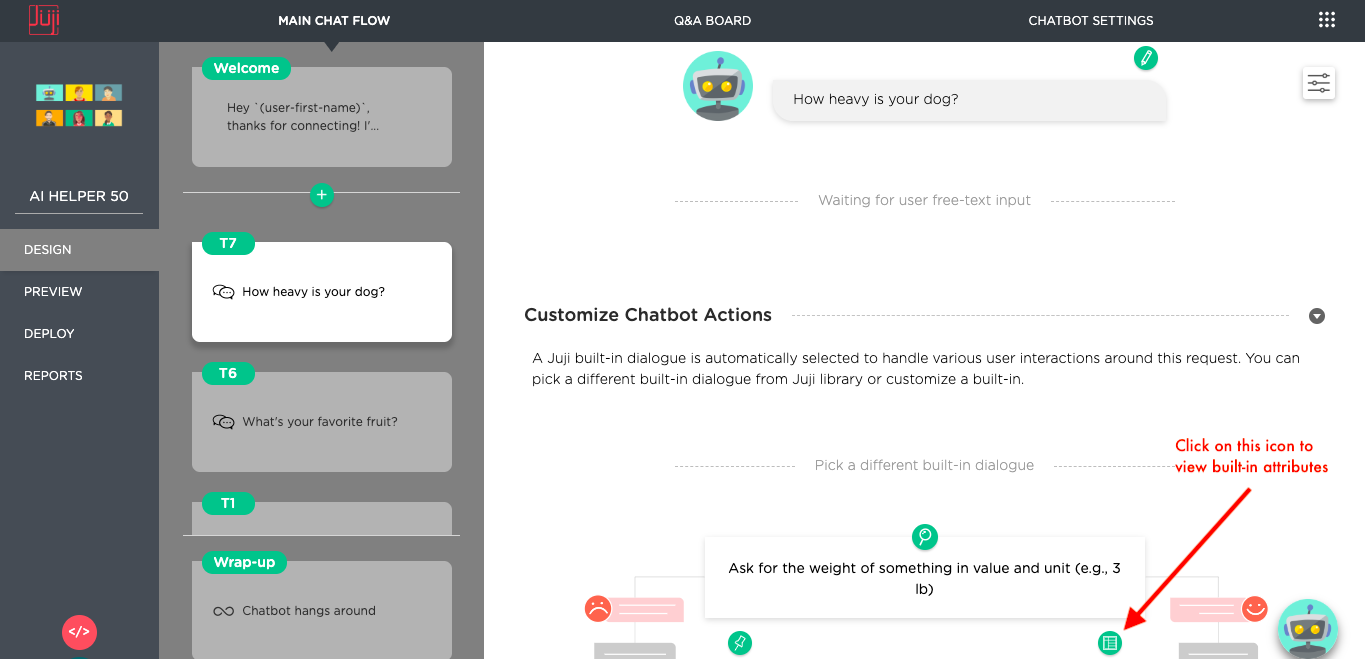
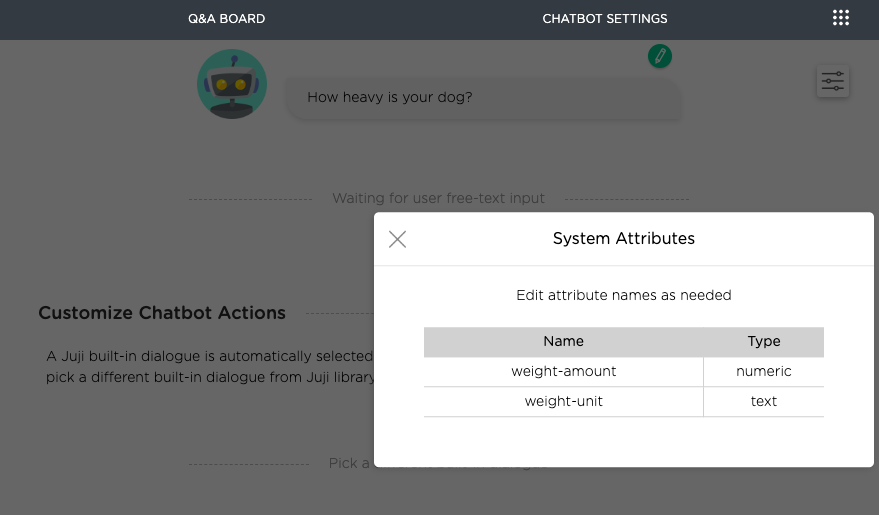
The CSV report file will also capture these attributes automatically (see below). Although you can customize the names of system attributes, you cannot modify the attribute types. System attributes can be used for various purposes, such as personalized service recommendations and retargeting marketing.
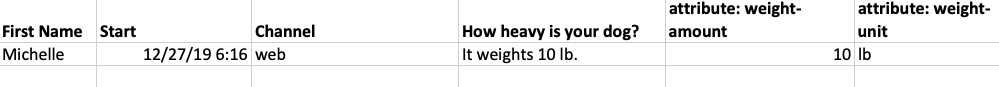
Custom Attributes¶
In addition to capturing and storing system attributes, you can define custom attributes and record such attributes as part of audience data. Currently, Juji supports four types of custom attributes:
- detected user sentiment As described in designing a chatbot, one can detect user sentiment by adding a custom chatbot action as below and store the detected sentiment in a custom attribute.
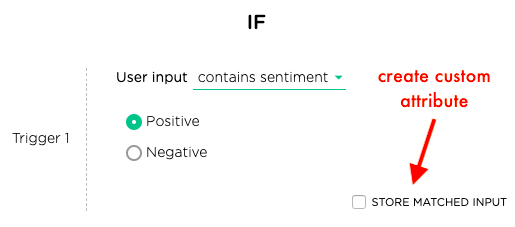
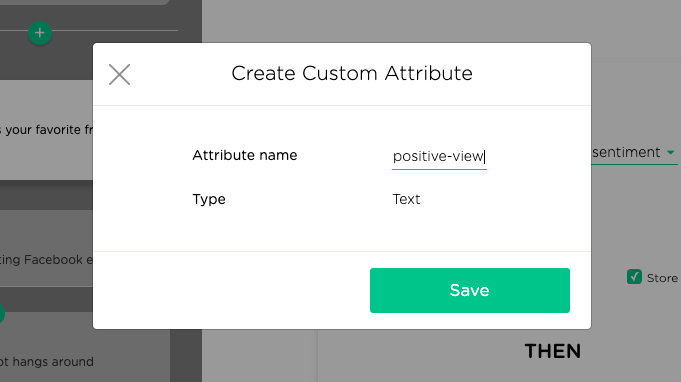
- extracted keywords On can define a
contain-keywordscondition and store one of the matched keywords into a custom attribute. Defining such custom attributes is useful since these attributes store extracted keywords instead of the entire user input to a chatbot question.
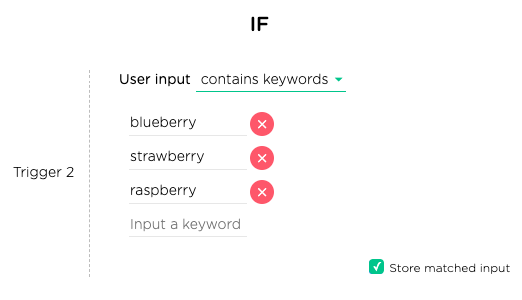
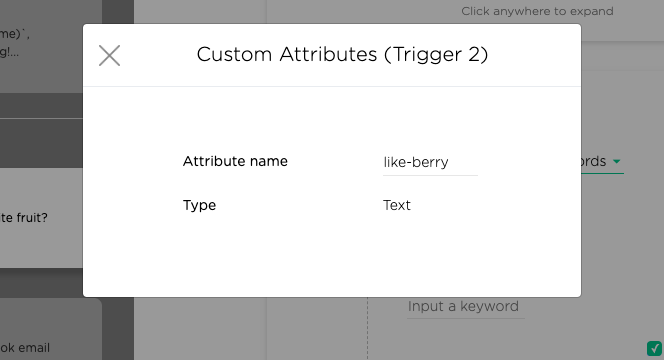
- is-similar-to condition One can define a
is-similar-tocondition and store the matched condition into a custom attribute -- a binary value (true/false) storing whether if the condition is met.
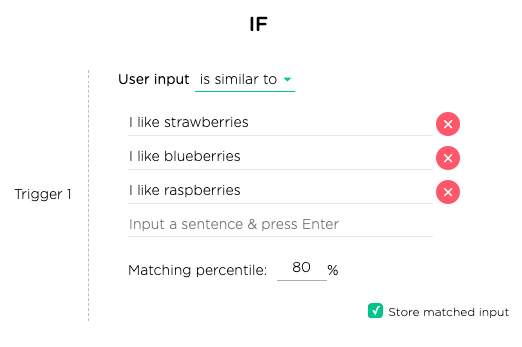
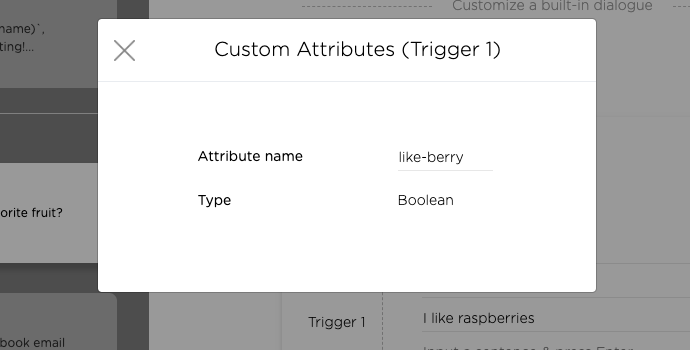
- matched variables One can define a
matchescondition with a specific matched pattern and then store one or more matched variables into custom attributes.
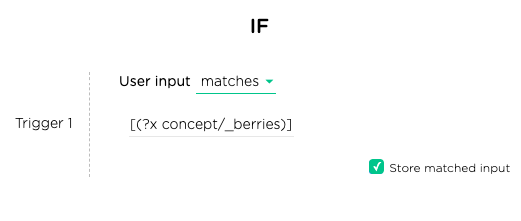
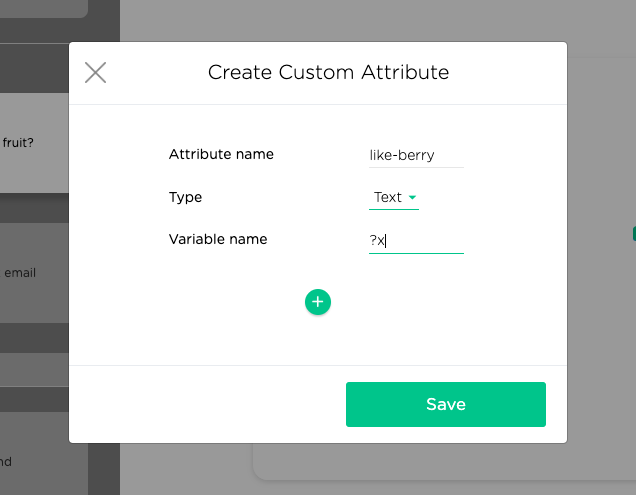
Inferred User Characteristics¶
In addition to storing explicit user input and
extracting semantic meanings of such input, Juji
automatically infers user characteristics from user
input. Currently, Juji infers about 150 user characteristics, including
Big 5 personality (see example below), reader DNA and gamer DNA.
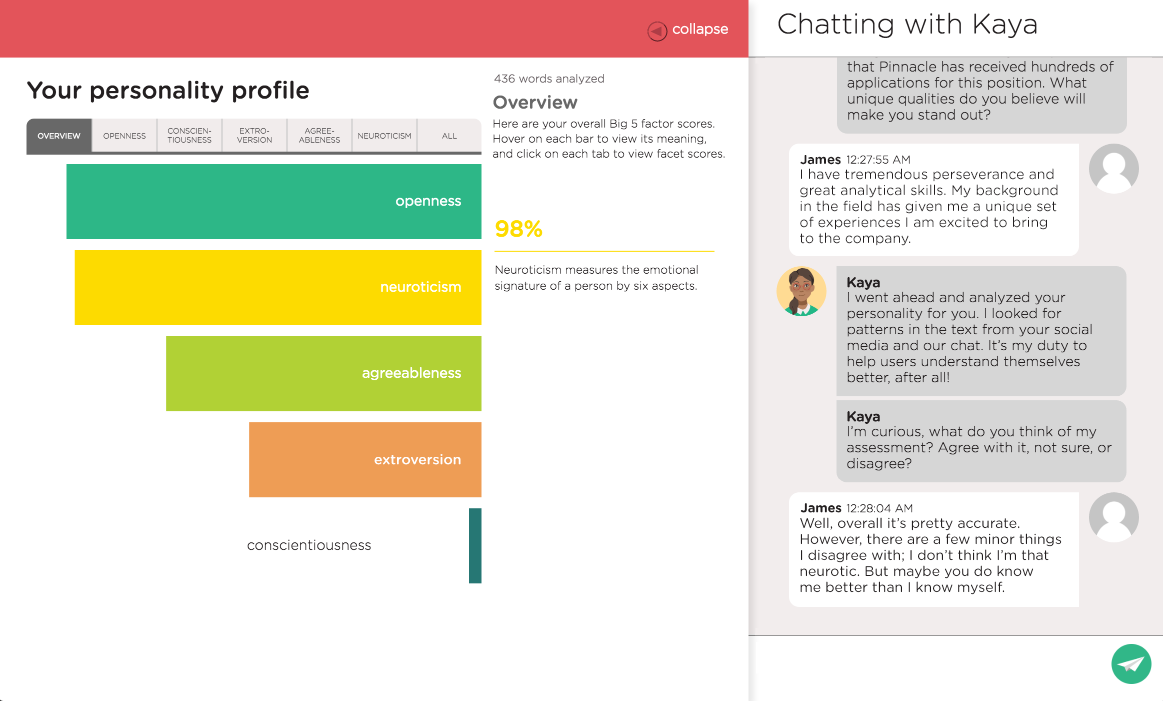
Uses of Audience Data¶
Because AI chatbots produce rich audience information, which can be used to serve the audience in a hyper-personalized manner. Below we share several typical usages of such data.
Customer Segmentation¶
A business can use one or more types of audience information mentioned
above to create customer segments and serve different segments
accordingly. User direct input or extracted attributes often naturally
divide audience into different segments. The example below shows that
custom attribute like-berries divides the audience into two
segments: those who like berries and those who don't. The values
captured by the attribute further segment the audience into several
segments: people who prefer strawberries and those who enjoy
blueberries. Another custom attribute `prefer-protein" identifies
another customer segment: people who like proteins.
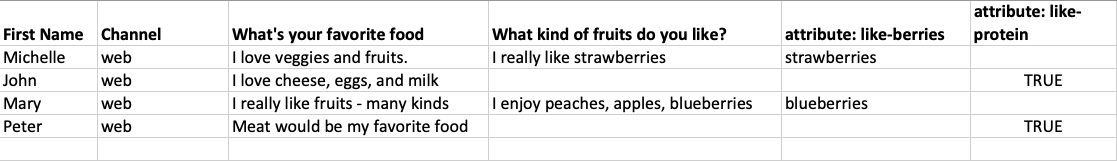
Retargeting Marketing¶
Based on user explicit input or extracted attributes, businesses can retarget one or more specific customer segment. Using the above example, a farm that specilizes in growing blueberries can engage only those who like blueberries. Similarly, creating a custom attribute that captures an audience's sentiment about a product, a business can then follow up with unsatisfied customers to learn more about their pain points and use such insights to improve products/services.
Hyper-Personalized Services¶
Audience information can also be used to provide hyper-personalized services and deliver superior customer experience.
First, explicit user input can be used to find match products and services. The short video below shows such a use case:
In addition to user explicit input, inferred user characteristics can be used to offer hyper-personalized services even in the absence of purchasing behavior. For example, book vendors may recommend edgy sci-fi books to users with a reader DNA that indicates their adventurousness and intellectual curiosity, while recommending self-help books to those who are always eager to improve oneselves.
What's Next¶
Based on your needs, you may want to create multiple chatbots, e.g., one for helping customers and the other for helping employees. You need practice. To make your chatbot making and management tasks more productive, here are some design tips.